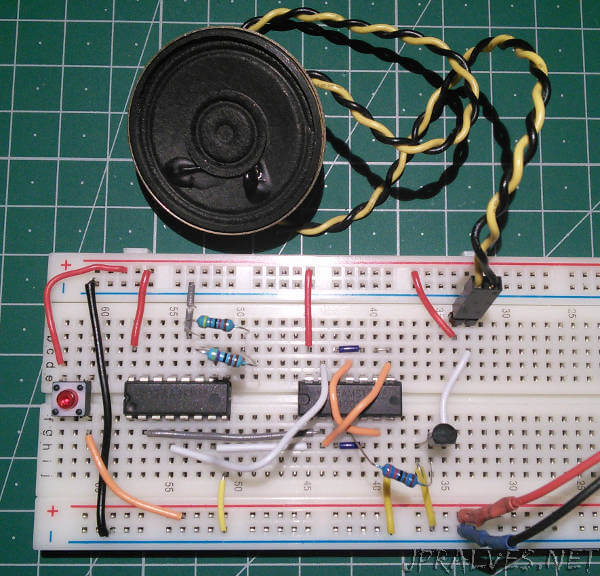
Today a circuit will be built to make a two-tone doorbell.
We will use two ICs, one CD4060 which is an oscillator with a 14-step binary counter and a CD4001 that implements 4 NOR ports. The first integrated will divide the frequency and will be the sound generator. The second integrator will be responsible for converting the frequency and ensuring the exchange between the two frequencies.
Press the button to start the sound.
Schematic
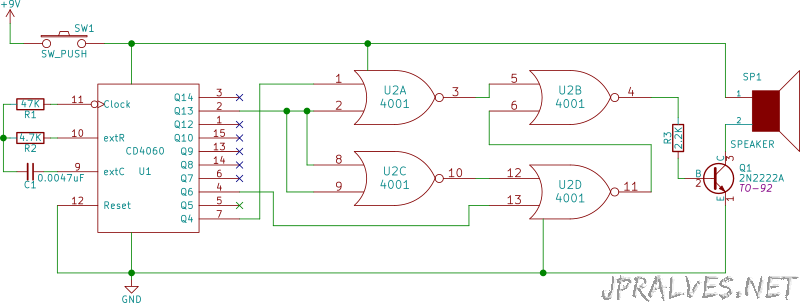
Bill of materials (BOM)
Circuit:
- 1x IC CD4060 (U1)
- 1x IC CD4001 (U2)
- 1x 0.0047uF Ceramic Capacitor (472) (C1)
- 1x 47K Ohms Resistor (R1)
- 1x 4.7K Ohms Resistor (R2)
- 1x 2.2K Ohms Resistor (R3)
- 1x SPST Button (S1)
- 1x NPN 2N2222 Transistor (Q1)
- 1x Speaker of 8 Ohms (SP1)
IC/Components Pin-out
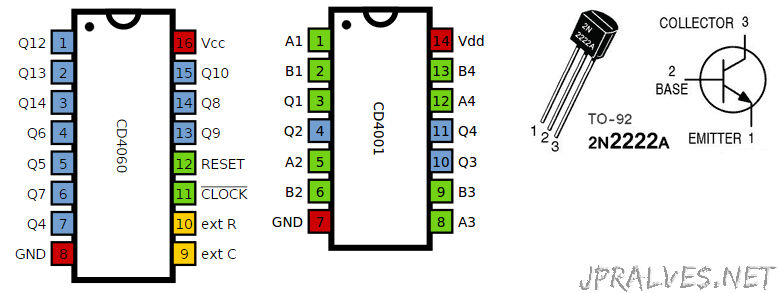
Generate IC components to Kicad
Today I came across the situation of not having the CD4060 available in Kicad to put it on the schematic and so I decided to create the IC. I used the online application - Quick KICAD Library Component Builder: Component Setup
I have selected the following options:
- Component Name: CD4060
- Pin Layout Style: DIL
- Pin Count N: 16
Then press the “Assign Pin”:
- Pins 1 to 7, 13 to 15: Q12, Q13, Q14, Q6, Q5, Q7, Q4, Q9, Q8, Q10 of type “Output”
- Pins 8 and 16: GND, Vcc of type “Power Input”. These pins should have a different orientation - GND - 3rd Option, Vcc - 4th Option.
- Pins 9 and 10: extC, extR of type “Output”
- Pins 11 and 12: clock, Reset of type “Input”
After pressig button “Build Library Component”.
Copy the downloaded file to the “kicad/share/library” folder. Then add the same in the component libraries Preferences Menu -> Component Libraries, Add option and select the file “CD4060.lib”. To make the final touches I used Kicad itself - Library Editor.
