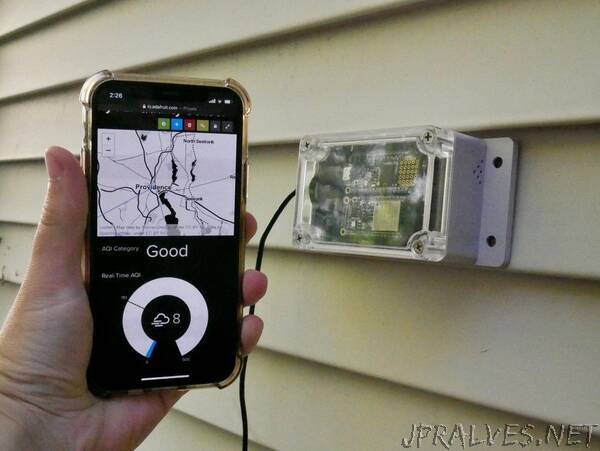
“Breathe easy, knowing that you can track and sense the quality of the air (and environment!) around you with an IoT Air Quality Sensor. This sensor measures PM2.5 (particles that are 2.5 microns or smaller in diameter) dust concentrations, temperature and humidity. This sensor is small, wall-mountable (indoors or outdoors), weatherproof, and only requires a WiFi network connection and an AC outlet.
You’ll assemble an open source air quality sensor. Then, you’ll program the sensor using CircuitPython to measure air quality data and periodically send measurements to Adafruit IO, our incredible IoT Service. Finally, you’ll create a beautiful Adafruit IO dashboard to visualize your sensor data from anywhere in the world.
Citizen Science
Soon after the Fukushima nuclear disaster in Japan, trustworthy information about radiation levels was publicly unavailable. An international volunteer organization, Safecast, designed devices for radiation mapping and openly shared their measurements to the public.
With the increasing amount of natural disasters, building an open source air quality monitor is a step towards citizens being able to monitor and share data about essential environmental measurements without the need to trust an environmental regulatory body or wait for an official government response.
Open Source Science
While building this sensor, we noticed a large amount of the current air quality sensor offerings on the market are closed source software and have a private API. This means it’s impossible to send data from a DIY air quality sensor to their web service. If we purchased one of the company sponsored sensors and the company went out of business, we’d be left with a sensor which couldn’t send data to the internet.
Building an own open source air quality monitoring sensor lets you control the hardware going into your IoT air quality sensor, the software running on the sensor (right down to the firmware!) and the web platform. We are using Adafruit.io for this guide, but you are free to modify the code to send data to other services such as Google Cloud Platform, Amazon AWS IoT, or Microsoft Azure IoT.”
