Other
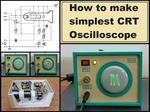
“Simplest possible way to make a compact retro-style analog oscilloscope with a cathode ray tube (CRT), which is powered by 12V. An oscilloscope is a measuring instrument used to visualize and analyze electronic signals. It is commonly used in various …

“Flea-Scope is a very low-cost ($13 BoM in quantity) and easy-to-use 18 million sample-per-second (Msps) USB oscilloscope and mixed-signal logic analyzer with a built-in waveform generator, and so much more, based on the PIC32MK MCU! Flea-Scope can be controlled by …
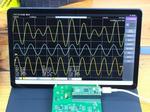
“Scoppy is firmware and an Android app that can be used with a Rasperry Pi Pico, Pico W or RP2040 to create a 2-channel, 150kHz oscilloscope. Up until now a missing feature of Scoppy that is found on most oscilloscopes …

“This is my next build using LED matrix’s. You may have seen my last one - 81 LED Chaser, well this project uses 100 LED’s and is an oscilloscope! Admittedly, the resolution isn’t great for checking measurements (it …
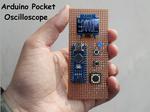
“A difficult code with a try to display waveform on a small screen with precisions. Volts-time, frequency, duty cycle and divisions. Previously, I posted a tutorial on Raspberry Pi-Pico Oscilloscope. And that was a great success. Keeping portable options in …

“Introduction The story is simple. I decided my electronics learning journey had reached a point where an oscilloscope would be a useful tool to have. However, I’m not sure how long this electronics hobby will last and so I …

“Turn your Arduino into a virtual oscilloscope with a sampling rate of 4.8 kHz This project uses the on-chip ADC to capture and visualize a signal waveform. It supports different trigger modes (including external triggering), allows the user to …

“Scoppy is an oscilloscope and logic analyzer powered by your Android phone/tablet and Raspberry Pi Pico. Signals are measured by the Pico and the waveforms are displayed on the Android device. No programming is required and both the app …

“It’s a handy little gadget that draws charts automatically using signals you feed into it from the probes hooked up to an electronic circuit. Overview You’ve almost certainly drawn charts in school. Many of them show how a …

“Measure and Analyse Voltages on the Go with nRF5340 Almost all Hobbyist and Makers dream about owning a Oscilloscope but due to huge prices we could not afford it. So why not make your own? I have created a Hand …

