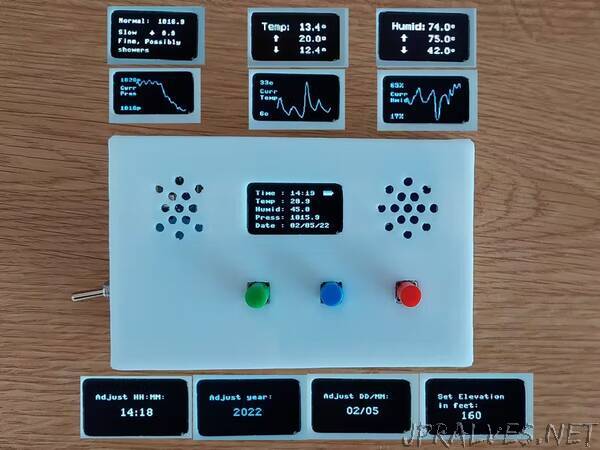
“Rechargeable temp, humidity and pressure monitor, weekly history files and graph display. Weather forecast base on the Zambretti Forecaster.
Having created a few projects with the Arduino I wanted to experiment with the Raspberry Pi Pico as it can also run off a 3.7v battery and has a larger internal memory so offers the ability to create more complex projects.
This project is an evolution of my project “Temp and Humidity Monitor with Graphs and Battery Monitor”. I have added a BMP180 pressure and temperature module and only use the DHT11 for humidity as the BMP180 is more accurate for temperature. With the addition of monitoring pressure, I could also add a weather forecast based on the Zambretti Forecaster model. Finally, as there is over 1mb of available flash storage available, the history files have been enhanced to record a reading each hour, with date and time stamp. The system will store a week’s history in each file and then create a new file set with an incremented file number. There is sufficient flash storage for about 3 months of data and the system will stop storing data once the storage is nearly full. You will need to use Thonny, or some other program, to read/copy/delete the files which are contained in the data folder and restart the monitor to continue saving data. If you do not delete the config file, file numbering will continue in sequence, if you delete it then numbering will start again from 1.
The project uses the internal Pi Pico clock rather than a RTC module so the time/date has to be corrected each time the unit is turned off and on. However, the current time and date are stored in a config file each hour so the last recorded time and date are displayed for edit.
There are 13 screens of data, move from one to the next by pressing the mode button:
- Date, time and summary
- Barometer display with forecast
- Recent pressure history graph (last 4 days)
- Temperature with min and max temp since last switched on or reset
- Recent temperature history graph (last 4 days)
- Humidity with min and max temp since last switched on or reset
- Recent humidity history graph (last 4 days)
- Current pressure history graph (scrolling up to 1 week)
- Current temperature history graph (scrolling up to 1 week)
- Current humidity history graph (scrolling up to 1 week)
- Previous pressure history graph (scrolling up to 1 week)
- Previous temperature history graph (scrolling up to 1 week)
- Previous humidity history graph (scrolling up to 1 week)
There is a time out on selected screen and, if no button is pressed, the monitor will return to the time/summary display after 10 seconds
The monitor has 3 control buttons:
Button 1:
- monitor mode: change display
- setting mode: change hour, change day, year/altitude up
Button 2:
- monitor mode: reset min and max figures
- Setting mode: change minute, month, year/altitude down
Button 3:
- monitor mode: enter setting mode
- Setting move: accept setting and move to next item
The monitor can be powered directly via the UBS port of the Pico or via the rechargeable battery. A 3, 000mAh battery should last about 4 days and the monitor can continue to be used while it is charging.”
