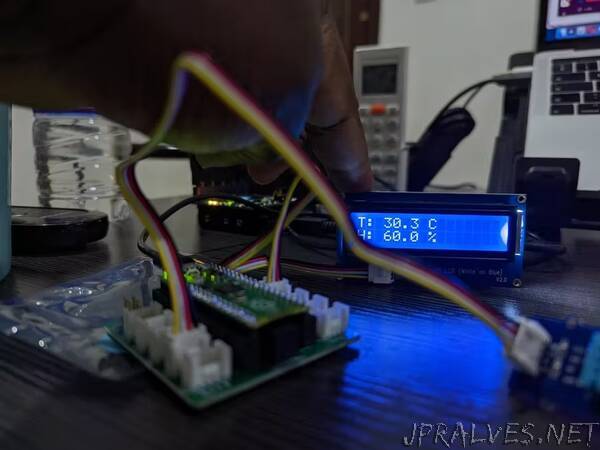
“New to embedded programming? Use MicroPython to read and display temperature and humidity on an LCD. No soldering or breadboard is needed.
Is the room uncomfortable because of the temperature or the humidity?
Introduction
This project will show you how to program a microcontroller to get temperature and humidity readings and display those on an LCD.
You will utilize the Raspberry Pi Pico for this. It’s a relatively new microcontroller development board that supports programming in Arduino as well as using C/C++. It also had support for MicroPython, which is good for those coming from a software development background.
The Components
You will need the Grove Shield as well as the temperature and humidity sensor, and the LCD from the Grove Starter Kit. You will also need two Grove connectors. Finally, you will need your Pico board and a USB cable.
The Assembly
Follow the steps below to assemble your components.
- Insert the Raspberry Pico Pico into the Grove Shield, paying attention so that the USB port aligns with the USB print on the Grove Shield.
- Connect a Grove cable into port D18 on the shield, then connect the other end to the temperature and humidity sensor.
- Connect another Grove cable to port I2C1 on the Grove shield, and then connect the other end to the LCD.”
