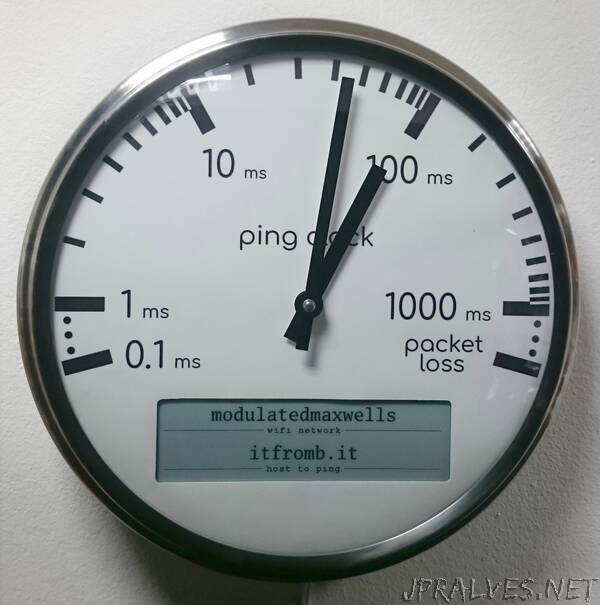
“Are you ever in a video call, when the other party suddenly freezes mid-sentence, leaving you wondering after a few seconds of silence: is it my connection that’s having issues, or theirs? In such situations, one glance at the ping clock dial provides an immediate overview of your internet connection status and health, measured in terms of ping time.
Ping time is the time it takes for a network packet to reach a certain destination host and come back again. Lower is better; for video calls, anything below a few tenths of a second is typically fine. The host can be chosen as a public server with high reliability (for example, google.com or 80.80.80.80), or as something with a special significance (like the hostname of your cloud instance).
If your video call freezes, but the ping clock continues to indicate low ping, there is no need to reset your router; just wait for the other side to come back.
The system is controlled by an ESP32, which connects via wifi and updates the e-paper display, and then performs the ping, computes the desired clock hand angles, and sends this angle via SPI to a second ESP32, which functions exclusively as a motor controller.
For mounting the components to the frontplate, a template is provided in frontplate-cad/frontplate_cnc.pdf. Drill out all the holes marked in pink, then drill out all the M3 screw holes at half depth in a larger diameter, to create holes for the countersunk screw heads. The frontplate decal then lies flat against the front, covering all the screws. The front of the e-paper display is pressed against the back of the faceplace, held in place by two aluminium bars covered in a layer of foam.”
