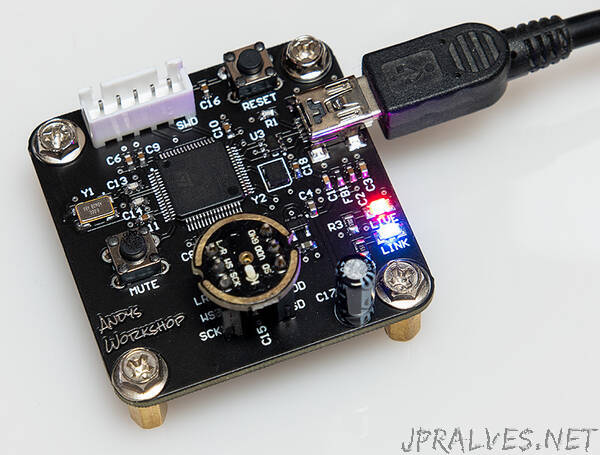
“Here in the UK the new reality of working in the IT business over the past year has been that we’re all at home working remotely over virtual desktop connections and for someone engaged in software development this is a setup that works well. Having to commute 90 minutes each way into London every day on the train is not something I’ll ever miss.
Team meetings are still an important part of the day though and that meant digging out and dusting off my old webcam, a Logitech something-or-other that works fine in every scenario except when I use it through my company’s Citrix-hosted virtual desktop. The video is fine but the audio frequency on the VDI is mismatched to the actual frequency on the physical device. I sound like Mickey Mouse on helium.
This is a well-known problem and the solution is to change the frequency on the VDI, which requires administrator level access. And that is never going to happen. I could try calling our support desk just to see how long it takes before they realise it’s not company-issued hardware and therefore the ticket has just been closed and is there anything else they can help me with today? No, not going to do that.
So I’ve been muddling through by using a rather useful Android USB microphone app called Wo-Mic. You install a PC server component, connect your phone by cable and voila your PC has a new USB microphone that’s actually your phone. It’s not a bad solution and the audio quality is very good but I’d really like a dedicated microphone that I can just plug in and place on the desk in front of my keyboard.
Any normal person would open Amazon and either buy the cheapest microphone available, or perhaps a Røde if they know decent audio when they hear it. Not me though. This sounds like a project if ever I heard one. A good chance to see if I can build a USB microphone and learn a thing or two along the way.”
