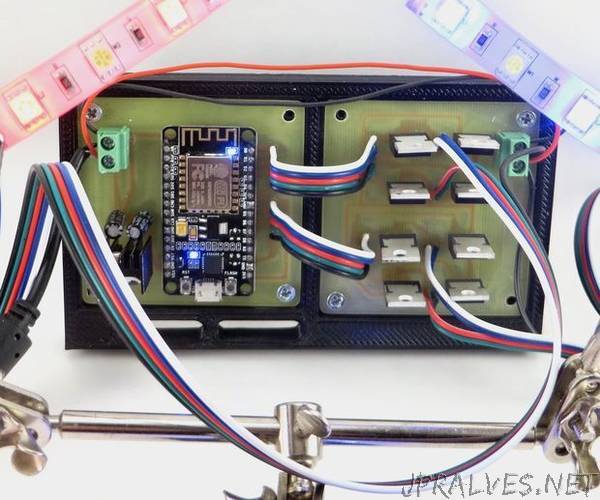
“I started making backlit signs with LED light strips, and I was needing quite a few WiFi controllers for each project. For a single project, it could cost me hundreds of dollars just to buy WiFi controllers, so I decided to make my own.
If you follow this Instructable, you will have a fully-functioning WiFi controller for your LED lights, along with an app for your iOS or Android phone or tablet. Actually, you’ll get the equivalent of buying two WiFi controllers when you’re done with this. This is a complete, start-to-finish solution. There are videos below (steps 5 and 6) of the controller being used with the app. Skip ahead if you want to see it working before you read about building one for yourself.
Since making signs with these light controllers, my wife and I “fight” over controlling the lights, and my niece and nephew have a blast playing with the app and watching the colors change. The lights are a lot of fun for everyone, and can be applied to a limitless number of projects.
I have seen WiFi controllers for LED light strips for sale between $12 and $80, with good solutions starting at $17. If you need one or two, thats probably not a bad route to take. If you need a bunch like I did, or you just like making things and owning your projects from start to finish, $17 per unit quickly becomes unreasonable. The WiFi controller you will build from these instructions has a few advantages over commercial light strip controllers:
Each controller can control two separate strips of lights. If, for example, you need to control fours sets of lights, you would need to purchase four WiFi controllers, or you can make two of these. Everything can be modified for your specific needs You’ll be significantly cooler than your neighbor who bought his controller online, and all of your other neighbors will know it You created everything, so you know it and you own itIt might have some disadvantages, but none come to mind. (That’s a joke, by the way. Not a good one, admittedly). The bottom line is that you’ll have a fully-functional light controller with an easy to get and use app.
Quite frankly, this got a little out of hand. As you’re about to find out, I strictly adhere to the old adage, “anything worth doing is worth overdoing.” I went through quite a few designs and builds until I came up with something I don’t feel compelled to improve further. More importantly, I now have something I can quickly, easily and reliably reproduce.
I will provide step-by-step details for reproducing what I made. However, replicating exactly what I made requires equipment that I know is not available to a lot of people, so I’ll also present alternatives. There are lots and lots of options, and I’ll try to present them in a way that doesn’t make you feel like your life is a choose your own adventure story. Well, there’ll be a little bit of that, but not too much.
The wiring for this project isn’t terribly difficult, but it will require some soldering skills. I’m not very good at soldering, and none of this has been a problem for me, so you should be OK.
If you like this Instructable, scroll to the bottom of the page and click “Vote Now!” to give it a little boost in the Make it Glow Contest.
Before we get to it, my legal counsel (wife) told me to say… You’ll be playing with electricity and using dangerous tools, and nobody is going to do a pre-check to verify whether or not youve been appropriately trained. If you make this, I’m not responsible for any damage or destruction to your property or person. Be smart, and be careful.
Also, have fun.”
