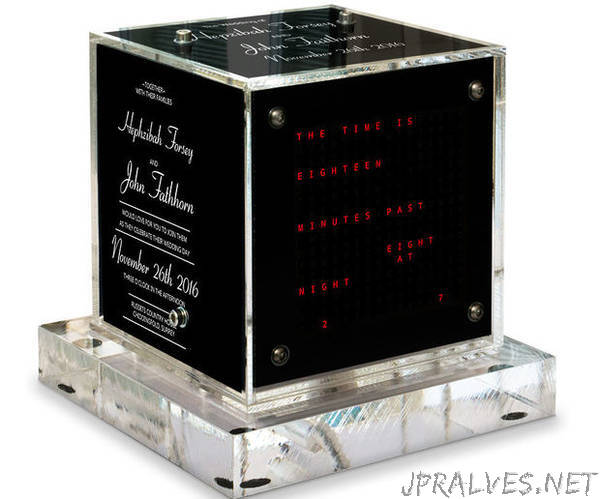
“Arduino Word Clock Mini- Anniversary Clock
Relatively easy to build Word Clock using a Arduino Nano and four MAX7219 32mm Dot Matrix Display ModulesChoice of styles, picture frame or Perspex cube with various base options.
Specs
Mini Arduino Word Clock with minute resolution of time in words and linear display of seconds. Uses an Arduino Nano and Four MAX7219 32mm Dot Matrix Displays giving 256 LEDs the same as my large Word Clock
There are modes, digital clock, analogue clock, temperature & humidity, & also three games, Game of Life, Simon & Tetris.
The clock can be stand alone or run as a slave off a Master Clock if required. In stand alone mode the clock runs off it’s built in temperature compensated real time clock with an accuracy of 2ppm from 0C to +40C
When running as a slave off a Master Clock time is synchronised on every 30 seconds past the minute. There is an option for PIR/Microwave Radar Sensor control so the clock automatically turns off when no one is in the room.
The Clock display measures 64mm x 64mm and is designed to be desk mounted although the picture frame version could go on a wall. There are touch pads in each corner to setup and control the clock. A mini USB socket allows software programming in situe.
Plugging in an Android phone/PC allows setting of the time and choice of what mode to display on startup. Time setting can also be carried out in the digital clock mode using the touch buttons.
The clock draws 20mA (all LEDs off) to 40mA (LEDs max brightness) from it’s 12v supply.
There is a choice of designs. Picture Frame Clock pic 1 or a Perspex Cube Clock pic2. Each design uses a different Veroboard layout but shares the same code.
Full details also available on my Word Clock Mini web site.
CreditsThis clock is a miniaturised version of my Word Clock and is in turn based on the original Word Clock by Wouter Devinck full details on this Instructable and the “Catalan” Pijuana Word Clock software based on Wouter Devinck’s clock (this is a fork off the original Wouter Devinck design) here GitHub.”
