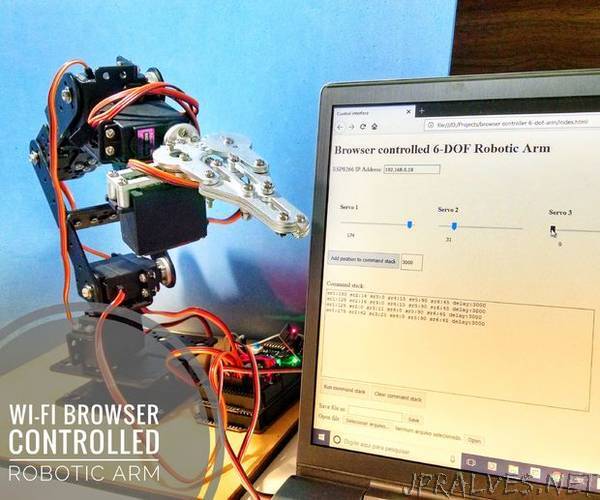
“Robotic arms kits are getting cheaper and cheaper. You can find different models online and try different methods to control them.
This project is part of a series of tutorials in which I explore different methods for controlling a robotic arm.
In my previous experiment, I used a Nintendo Wii Nunchuk to control a 6-joint robotic arm. You can find it here:
https://www.instructables.com/id/Nunchuk-Controlled-Robotic-Arm-with-Arduino/
This time I wanted to control it remotelly using an cheap ESP8266 WiFi module. For that, I designed a html interface from which I can send commands to my robot, store them and repeat later. I’ve already used a similar approach on other tutorials:
https://www.instructables.com/id/Wi-Servo-Wi-fi-Browser-Controlled-Servomotors-with/https://www.instructables.com/id/Joy-Robot-Rob%C3%B4-Da-Alegria-Open-Source-3D-Printed-A/
There are several ways you can use this tutorial. If you don’t have a robotic arm kit (and doesn’t want to buy or build one) you can still use it to learn something about Arduino programming, and how to interface an Arduino with an ESP8266 module on your own projects. You can also use it to practice your electronics and mechanic skills.
If you like it, please share with your friends or leave suggestions! :D”
