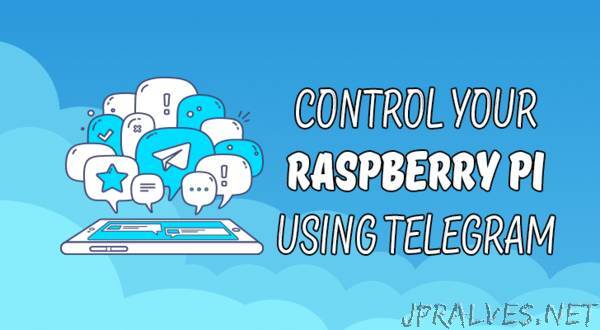
“In this project, we will be building upon our Telegram tutorial by showing you how to utilize Telegram to control your Raspberry Pi. We will be doing this by utilizing the LUA interpreter that is built into the Telegram CLI which opens it up to quite a wide variety of functionality.
Basically, the LUA interpreter allows us to program certain functions that trigger when something occurs on the Telegram CLI, such as it receiving a message.
This allows us to do certain actions based on the received message, the two simple tasks we will be showing you how to do is a simple receive message and reply, and also how to setup the Telegram CLI so we can trigger an outside bash script and upload a photo automatically.
Before proceeding with the tutorial, ensure that you have completed our Telegram CLI tutorial as that sets up the basis for this guide.”
