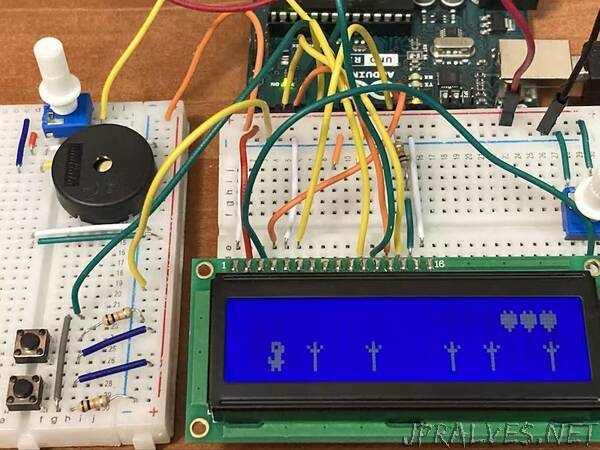
“This is a small game on a 2 lines LCD screen. Help the Dino to jump over the cactus while avoiding the bats. Just push the pushbutton
When we received the Arduino Starter Kit at home, my 12 years old son saw the LCDS screen. He asked: “Can we do video game on this screen ? “. I said: just very basic one. He wanted to do a game where a dinosaur jumping over obstacles. I said “Cool, let’s go for the Hard Dino Game. As he was motivated, we make the encoding together and these were his first encoding lessons.
Just push a button to make the dinosaur jump over the obstacles. There is a buzzer to make funny sound like in the old video game, a potentiometer to setthe sound level and one to set the screen light. There are 3 live for each game.
There is not much to connect, except the screen, the coding is little bit longer.
There is a sketch for the cabling. But the Arduino project book can also help. The push button is connected as lesson 2 of the Arduino project book. The screen is connected as in lesson 11. The buzzer is connected as Lesson 6, but with an additional potentiometer to set the sound level.
Characteristic of thegame
Just push a button to make the dinosaur jump over the obstacles. There are 3 lives for each game. There is a buzzer to make funny sound like in the old video game, a potentiometer to set the sound level and one to set the screen light.
During the game, the speed of the obstacles increases every 20 seconds and the distance between each obstacle reduces. This makes the game more and more difficult.
The score and the best score are displayed at the end of the game
At each collision the number of live is displayed and the buzzer make a disappointment sound.”
