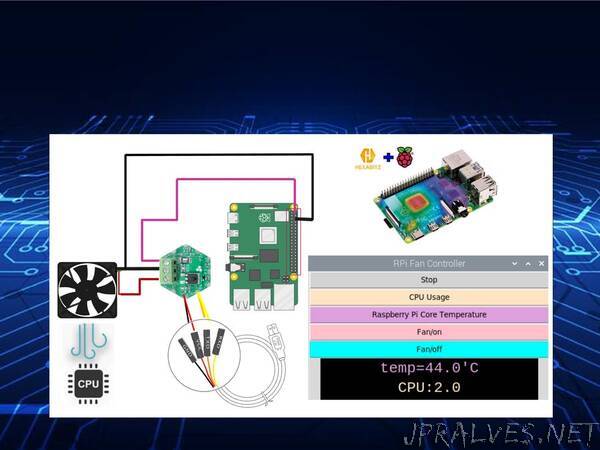
“This project have the ability to only turn the fan on when needed by monitoring the core temperature and CPU usage.
In this tutorial I add the ability to only turn the fan on when needed by monitoring the Raspberry Pi core temperature and CPU usage. This way, a noisy fan isn’t running all the time.
An easy way to add a fan is to simply connect the fan leads to a 3.3V or 5V pin and to ground. Using this approach, the fan will run all the time.
I think it is much more interesting to turn the fan on when it reached or surpassed a high temperature threshold, and then turn it off when the CPU was cooled below a low temperature threshold.”
