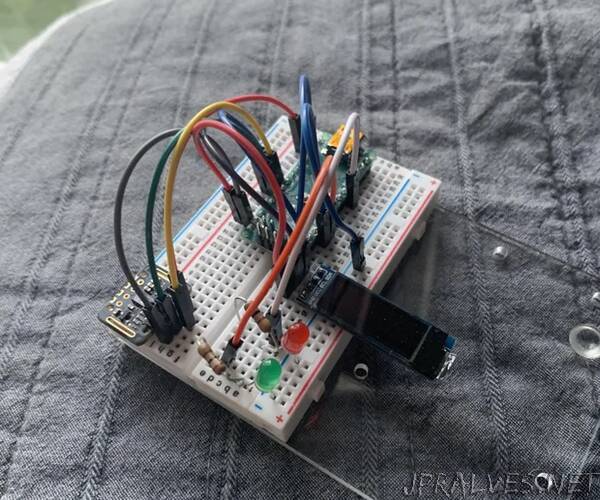
“Arduinos are incredibly useful tools for all sorts of projects. Given the current COVID-19 pandemic, having easy, fast, cheap, and reliable access to health information is more important than ever. While an Arduino might not be the tool of choice for proper medical applications, we can draw inspiration from medical devices to create fun and interesting projects, which is the goal of this tutorial. In the following steps, you’ll learn how to make your own pulse oximeter, which measures blood oxygen levels, and heart rate monitor. These values will be shown on a screen, and your blood oxygen level will also be shown off with visual cues to help determine if it’s in an acceptable range. This project is relatively simple but is still a fun way to learn more about the uses of Arduino components.
Below is a list of things you’ll need for the project, along with a link to buy the item.
Arduino Nano (1)
Breadboard (1)
MAX30102 Sensor (1)
I2C OLED Screen (1)
2 LEDs (one red and one green, or whichever colors you prefer)
100 ohm resistors (2)
Jumper wires (11)
Arduino IDE Software”
