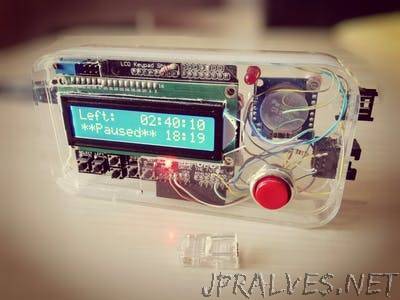
“Designed to be an easy to use device, it’s a possible solution for parents with children spending too much time watching TV. A concern that parents have every day is to limit the time their children spend watching television. We all know the damage that excessive exposure to a TV screen can make! One can impose a rule like “a maximum of two TV hours per day”, even distributed over the course of the day. The easy part is setting the rules. The problems come when children have to comply them! And how do you take into account the time elapsed, so that kids do not exceed the time limit agreed? Relying on technology could be one way to cut down (not to cut out, this is impossible …) the daily discussions. Technology could also count the minutes for us. A TV Smart Timer, like the one in this post, could be the possible solution to this problem. The TV Smart Timer, which we can shorten to TST, is designed to be easy to use, for both children and parents. Everyday there is a certain amount of time available for the child to watch TV. It is set up by his/her dad or mom and he/she can handle it as he/she likes during the day. The time available, shown on the display, can be controlled by the big red button in the picture. When the child wants to watch TV (of course after the homework is done!) he/she presses the red button, which turns on the TV and starts the timer. When there is less than one hour left, the device’s display starts to blink slowly. This way the child is aware of the remaining time. Whenever he or she wants to stop enjoing TV, all that they have to do is press the red button again. After that the timer stops (the word “Paused” appears on display) and the TV turns off. This way, kids learn to manage their “TV time” and parents are certain that the time set up won’t be exceeded. TST has an internal clock that resets the available time to the initial duration. This happens at the end of every day. The parent accesses the timer settings via a special “key”: you can see it at the bottom of the picture. The key is made in a very simple way: I used an RJ45 plug (those for network cables) with a resistor on two of the eight contacts. Easy to make or to rebuild if you lose it. By plugging in the key into its socket, a special menu is enabled, from which you can adjust the internal clock, set the maximum time or reset the timer manually. With key inserted, the timer is disabled and the TV is always turned on, so that the older ones can watch TV without … time limits. Of course when the key is inserted the timer is disabled and stopped. The TST is built around Arduino, using an Arduino Uno, a 2-line 16-character LCD display and an RTC watch.”
