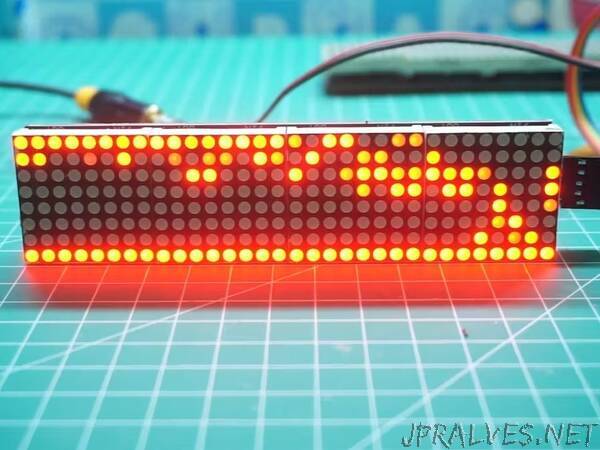
“An audio spectrum visualizer using Arduino and matrix display is a device that displays audio frequencies in real-time through a pattern.
An Audio Spectrum Visualizer is a device that displays the frequency components of an audio signal in a visual form. The device can be used for a wide range of applications, such as music visualization, sound level metering, and speech analysis. In this article, we will explore how to create an audio spectrum visualizer using an Arduino and a matrix display.
Hardware Components Required
To create an audio spectrum visualizer, we will need the following components:
- Arduino Nano
- Sound Sensor
- LED matrix display (8x32)
- Jumper wires
- Breadboard
- 5 Volt Power supply
Audio Input Circuit
The audio input circuit is responsible for amplifying and filtering the audio signal before it is fed into the Arduino. The circuit consists of three main parts: the amplifier, the filter, and the rectifier.
The amplifier increases the amplitude of the audio signal, making it more suitable for processing by the Arduino. The filter removes any unwanted frequencies from the signal, leaving only the frequency components that we want to display on the LED matrix. The rectifier converts the AC audio signal into a DC voltage signal that can be read by the Arduino.
LED Matrix Display
The LED matrix display is used to display the frequency components of the audio signal in a visual form. The matrix can be either an 8x8 or a 16x16 matrix, depending on the level of detail required. The matrix is controlled by the Arduino, which sends data to the matrix to turn individual LEDs on and off.
Arduino Programming
The Arduino programming is responsible for controlling the audio input circuit and the LED matrix display. The programming consists of two main parts: the audio processing code and the LED matrix control code.
The audio processing code reads the audio signal from the input circuit and calculates the frequency components using the Fast Fourier Transform (FFT) algorithm. The FFT algorithm converts the time-domain audio signal into the frequency-domain signal, which can be displayed on the LED matrix.
The LED matrix control code receives the frequency component data from the audio processing code and displays it on the LED matrix. The code determines which LEDs should be turned on or off based on the frequency component data.
Conclusion
An audio spectrum visualizer is a useful device for displaying the frequency components of an audio signal in a visual form. By using an Arduino and a matrix display, we can create a low-cost and effective audio spectrum visualizer. The device can be used for a wide range of applications, such as music visualization, sound level metering, and speech analysis. With some basic electronics knowledge and programming skills, anyone can create an audio spectrum visualizer using an Arduino and a matrix display.”
