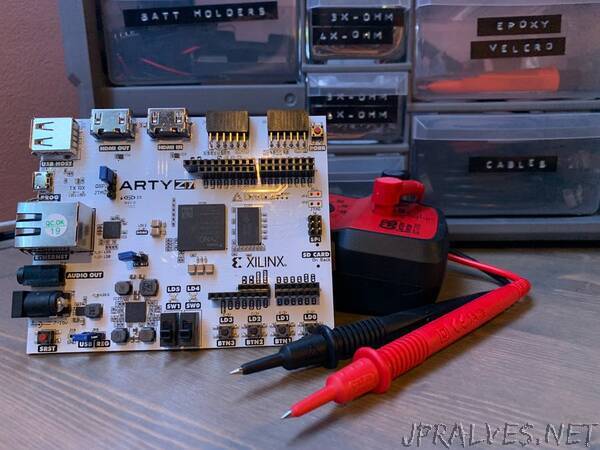
“See how to build a base hardware image for the Arty Z7 FPGA development board in Vivado 2020.2
Story
In this project, I will walk through the steps of setting up a basic hardware design in Vivado for the Arty Z7 FPGA development board from Digilent in Vivado version 2020.2. This hardware design is the starting point for my PetaLinux 2020.2 tutorial found here.
Install Board Definition Files
Since the FPGA on the Arty Z7 has a certain set of hardware that it is always connected to on the development board, Digilent (as well as many other companies that design/sell Xilinx-based FPGA development boards) provides board preset files for those static configurations that users can install in their Vivado installation. This allows users to not have to spend time configuring that part of the hardware design, and jump straight to the custom part of their design.”
