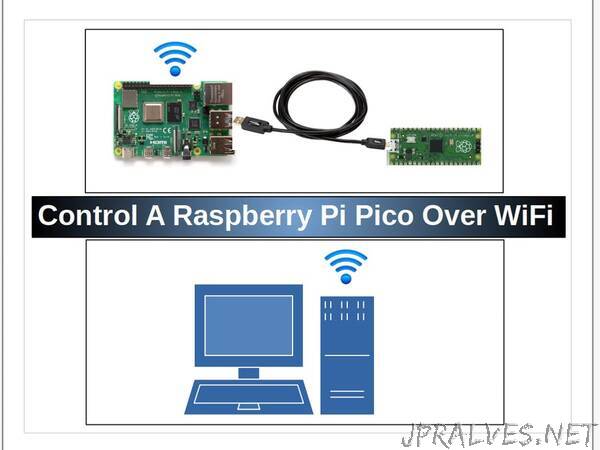
“Introduction
The Raspberry Pi Pico is a great little device. It has excellent capabilities, is low cost, has a well-thought-out SDK, and exceptional documentation but is missing just one thing – network connectivity.
Several RP2040 based MCUs, are either currently on the market or are soon to be released. However, compared to the price of a Pico, these devices are rather costly. In addition, none of these solutions include hardwired Ethernet connectivity.
This article will show you how to add network capabilities to your Pico cost-effectively using an existing network-capable Raspberry Pi. We will leverage the Telemetrix for the Raspberry Pi Pico package combined with two open-source networking utilities. No additional hardware is required.
Just follow the steps outlined below. You, too, will be able to control and monitor the Pico’s GPIO pins over the network using simple Python scripts from your PC.
How Does This Work?
The Telemetrix project allows you to monitor and control the GPIO of a Raspberry Pi Pico by sending messages from your PC across a USB/Serial link to firmware resident on the Pico. If you enable a pin as an input, any changes are automatically reported as well.”
