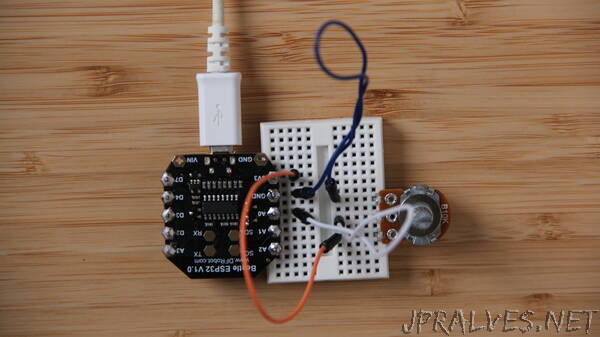
“The ESP32 is cool, but it is cooler when you can make your own apps for it. In this tutorial, we will guide you to use BLE-UART to do so.
Story
It is quite tricky to get Arduino (and its hardware connected to it) talking to a screen; like a phone, iPad or laptop. This code helps you to connect an ESP32 to software you develop yourself. This will help you to prototyping hardware connected apps, make interactive games and interactive installations for exhibitors.
I’ve made some tutorials, one to use the ESP32 as a bluetooth keyboard, to connect any serial device to P5 using webSerial, to connect a micro:bit to P5 using BLE so the only thing still needed is to communicate with an ESP32 using Bluetooth Serial. Luckily Ian Archbell of oddWires made a library that makes the ESP communicate via Bluetooth just like it was communicating through the serial port, this means that you can just use old code and make it now communicate through Bluetooth instead of through the USB wire.”
