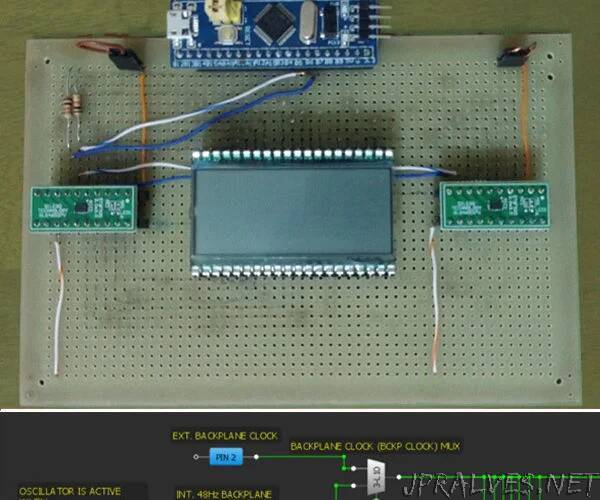
“Liquid Crystal Displays (LCD) are widely used for commercial and industrial applications because of their good visual properties, low cost and, low power consumption. These properties make the LCD the standard solution for battery-operated devices, like portable instruments, calculators, watches, radios, etc.
However, to properly control what the LCD shows, the LCD’s electronic driver must generate appropriate voltage waveforms to LCD pins. The waveforms should be AC (alternate current) in nature because DC (direct current) voltages will permanently damage the device. The appropriate driver would source these signals to LCD at a minimum of power consumption.
Two types of LCDs exist, the Static, with only one backplane and one pin for individual segment control and, the Multiplexed, with multiple backplanes and multiple segments connected for each pin.
This Instructable will present the design of one static LCD driver with SLG46537V GreenPAK™ device. The designed LCD driver would drive up to 15 LCD’s segments, using a few microamperes of current from the power supply and offer an I²C interface for control.
In the following sections will be shown:
- basic knowledge information about LCDs;
- the SLG46537V GreenPAK LCD driver design in detail;
- how to drive a seven segment, 4-digit static LCD with two GreenPAK devices.
Below we described steps needed understand how the solution has been programmed to create the static LCD driver with I²C interface. However, if you just want to get the result of programming, download GreenPAK software to view the already completed GreenPAK Design File. Plug the GreenPAK Development Kit to your computer and hit program to create the the static LCD driver with I2C interface.”
