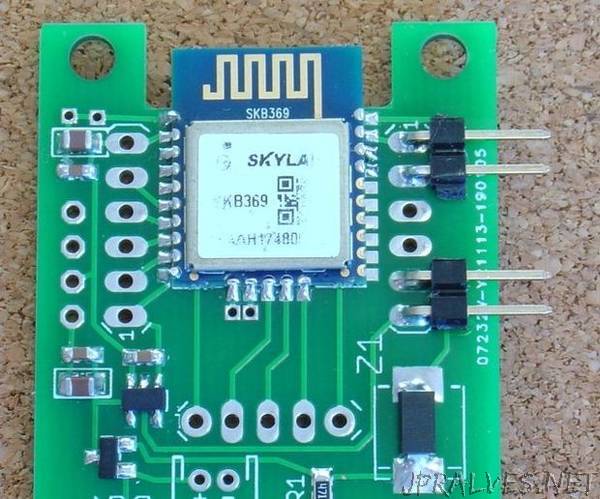
“This instructable, A Redbear Nano V2 Replacement, is Part 3 of 3.
Part 1 – Building Very Low Power BLE devices made Easy with Arduino covers settting up Arduino to code nRF52 low power devices, the programming module and measuring the supply current. It also covers specialized low power timers and comparators and debounced inputs and using pfodApp to connect to and control the nRF52 device.
Part 2 – A Very Low Power Temperature Humidity Monitor covers using a Redbear Nano V2 module and an Si7021 temperature/humidity sensor to build a low power battery / solar monitor. It also covers modifying the Si7021 library to be low power, tuning the BLE device to reduce its current consumption to <25uA and designing a custom temperature/humidity display for your mobile.
Part 3 – A Redbear Nano V2 Replacement, this one, covers using other nRF52 based modules instead of the Nano V2. It covers selecting supply components, construction, removing the nRF52 chip programming protection and defining a new nRF52 board in Arduino.
This instructable is a practical application of Part 1 Building Very Low Power BLE devices made Easy with Arduino by constructing a Very Low Power BLE Temperature and Humidity Monitor using a SKYLAB SBK369 board as a Nano V2 replacement. This tutorial covers how to create a new board definition and how to remove the nRF52 programming protect to allow it to be re-programmed. This tutorial uses the same sketch as Part 2 with the same tuned BLE parameters for low power consumption and can be powered from battery OR battery + solar OR solar only. The tuning of BLE parameters for low power was covered in Part 2
The monitor constructed here will run for years on Coin Cell or 2 x AAA batteries, even longer with solar assist. As well as displaying the current temperature and humidity, the monitor stores the last 36 Hrs of 10min readings and the last 10 days of hourly readings. These can be charted on the your Android mobile and the values saved to a log file. No Android Programming is required, pfodApp handles all of that. The Android display and charting is completely controlled by your Arduino sketch so you can customize it as required.
Part 2 used a Redbear Nano V2 board for the nRF52832 BLE component. This project replaces that with a cheaper SKYLAB SKB369 board. As in Part 2, a Sparkfun Si7021 breakout board is used for the Temperature / Humidity Sensor. A modified low power library is used with the Si7021.”
