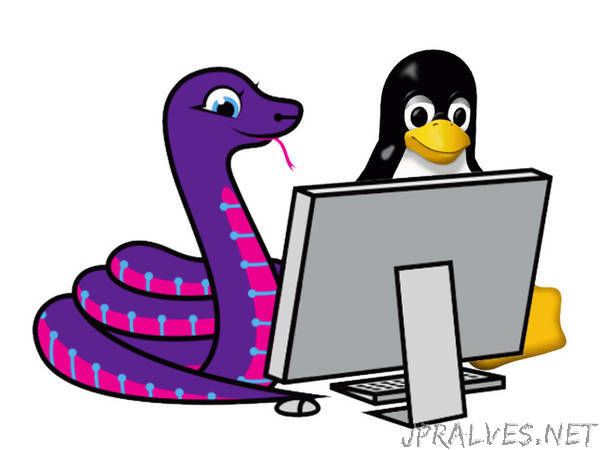
“Here at Adafruit we’re always looking for ways to make making easier - whether that’s making breakout boards for hard-to-solder sensors or writing libraries to simplify motor control. Our new favorite way to program is CircuitPython.
Why CircuitPython?
CircuitPython is a variant of MicroPython, a very small version of Python that can fit on a microcontroller. Python is the fastest-growing programming language. It’s taught in schools, used in coding bootcamps, popular with scientists and of course programmers at companies use it a lot!
CircuitPython adds the Circuit part to the Python part. Letting you program in Python and talk to Circuitry like sensors, motors, and LEDs!
CircuitPython on Microcontrollers
For a couple years now we’ve had CircuitPython for microcontrollers like our SAMD21 series with Feather/Trinket/CircuitPlayground/Metro M0, as well as the ESP8266 WiFi microcontroller, nRF52 bluetooth microcontroller and SAMD51 series.
All of these chips have something in common - they are microcontrollers with hardware peripherals like SPI, I2C, ADCs etc. We squeeze Python into ‘em and can then make the project portable.
But…sometimes you want to do more than a microcontroller can do. Like HDMI video output, or camera capture, or serving up a website, or just something that takes more memory and computing than a microcontroller board can do…
CircuitPython on Linux & Raspberry Pi
The next obvious step is to bring CircuitPython back to ‘desktop Python’. We’ve got tons of projects, libraries and example code for CircuitPython on microcontrollers, and thanks to the flexibility and power of Python its pretty easy to get it working with micro-computers like Raspberry Pi or other ‘Linux with GPIO pins available’ single board computers.
We’ll use a special library called adafruit_blinka (named after Blinka, the CircuitPython mascot) to provide the layer that translates the CircuitPython hardware API to whatever library the Linux board provides. For example, on Raspberry Pi we use the python RPi.GPIO library. For any I2C interfacing we’ll use ioctl messages to the /dev/i2c device. For SPI we’ll use the spidev python library, etc. These details don’t matter so much because they all happen underneath the adafruit_blinka layer.
The upshot is that any code we have for CircuitPython will be instantly and easily runnable on Linux computers like Raspberry Pi.
In particular, we’ll be able to use all of our device drivers - the sensors, led controllers, motor drivers, HATs, bonnets, etc. And nearly all of these use I2C or SPI!
Wait, isn’t there already something that does this - GPIO Zero?
Yes! We like and use GPIO Zero a lot, its an excellent hardware interfacing library for Raspberry Pi. It’s great for digital in/out, analog inputs, servos, some basic sensors, etc. In particular, one cool thing it does is thread/event management so you can have code run, say, when a button is pressed.
GPIO Zero excels at that, but doesn’t cover SPI/I2C sensors or drivers, which is where we got stuck: for each sensor we had we’d write a driver in C/C++ for Arduino, CircuitPython using our hardware API, and then Python using smbus or similar.
By letting you use CircuitPython on Raspberry Pi via adafruit_blinka, you can unlock all of the drivers and example code we wrote! And you can keep using GPIO Zero for pins, buttons and LEDs. We save time and effort so we can focus on getting code that works in one place, and you get to reuse all the code we’ve written already.
What about other Linux SBCs?
Plus, we’ll be looking at adapting and extending adafruit_blinka to support mraa boards such as Allwinners and BeagleBone, even some smaller linux boards like Onion.io will be able to run CircuitPython code.
If you have a board you’d like to adapt (and especially if you have experience with mraa) check out the adafruit_blinka code on github, pull requests are welcome as there’s a ton of different Linux boards out there!”
