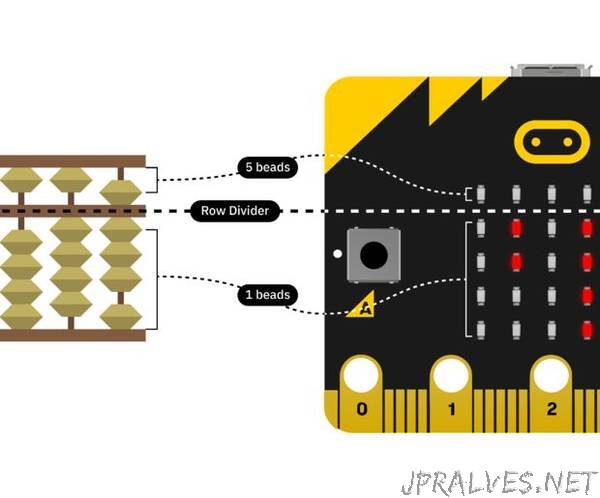
“The Micro:bit is a nifty micro-controller unit for beginners learning about physical computing. It is rather simple to connect different sensors to one of its analog pins and use it to control an output. However, for those familiar with this device, debugging sensor values (particularly analog sensors like photoresistors) can be quite tricky. Establishing a USB serial connection between the micro:bit and a laptop is not straightforward; and using Bluetooth to transmit messages to a mobile app can be rather finicky too. Perhaps the most common way to debug sensor values when using the Micro:bit is to print the values onto the 5x5 on-board LED matrix. Waiting for the numbers to scroll across the screen can be frustratingly slow, and difficult to read (for me at least!).
This Instructables covers a small hack that I made to display a value between 0 to 99,999 on the 5x5 LED matrix (just one screen, no scrolling involved!). It takes inspiration from the abacus (or soroban) to render large values with a small number of moving parts (or LEDs in our case).
If you are already familiar with how an abacus works skip to step 2. If not step 1 offers a crash course how to read an abacus.”
