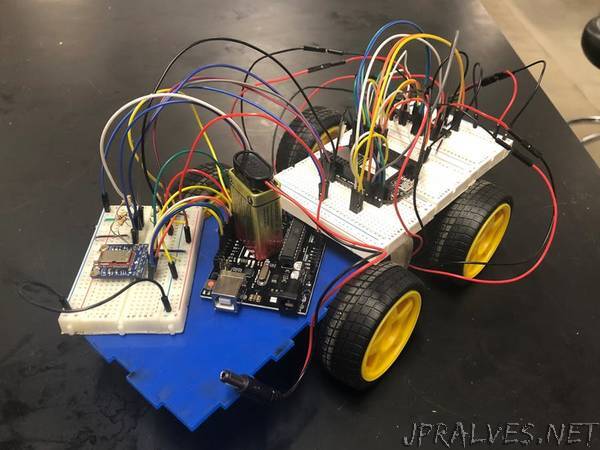
“Have you ever wanted to use a PocketBeagle? And build a remote car? Well, I have! Here is how you can too!
Introduction:
I wanted to make my own remote car where I would be able to control it from my phone. I wanted a project that would incorporate both coding and hardwarde design.
Overview:
I initially started this project thinking I would only be using a PocketBeagle, but I soon realized that I would need to use an Arduino to control my BLE module. I used the Arduino to control the BLE module because it already had a library in Arduino to control the car. The BLE module allows you to control your RC Car from a phone app, Adafruit Bluefruit LE Connect, under the controller tab. After the RC Car is powered by external power sources, you will be able to drive the car around using the arrow buttons.
Hardware:
As stated earlier, this RC Car uses both the PocketBeagle and the Arduino to control the motion by an app on your smartphone. In addition to the two microprocessors, I used an Adafruit Bluefruit LE SPI Friend module, Dual H-Bridge Motor Driver (L293D), four 4.7k ohms resistors, four 10k ohms resistors, a 9V batter, 6x AA batteries, and a 5V external battery charger. For the car, I used a Spark-Fun Multi-Chasis 4WD kit. In this kit, I received the main frame for the car, four motors, four wheels, and battery holder.”
