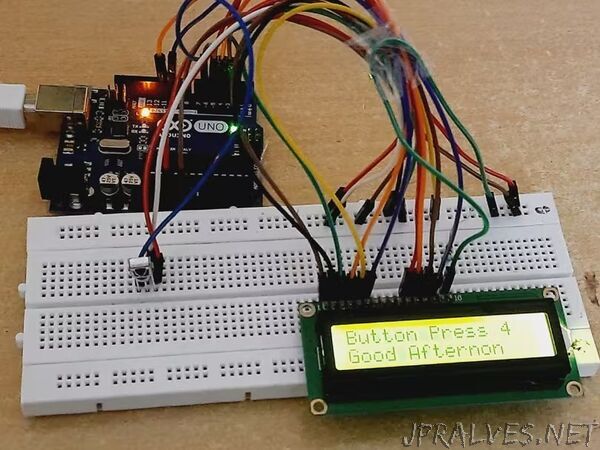
“Use LCD Screen to Display Received Code through Remote on LCD and assign Different Character.
ntroduction
In this project I will show you how to Decode IR Remote Control Signals’ of any Remote using Arduino and Display Code on LCD.
You can assign different-different remote button and show different-different character on LCD
The remotes which we use in our home are basically made of IR transmissions for example TV remote, DVD remote, Sound System remote etc. But these signals never interfere with each other because every key in the remote control has unique operation code in Hexadecimal format. By decoding these signals we can know what is the unique code of the key. By knowing the codes we can implement several applications where we can control with same remote.
Working On Basics
IR remote has a button and a microcontroller with IR LED attached. When a button is pressed, a microcontroller identified the button and sends the corresponding modulated signals (codes) to the IR LED. Then, the IR LED sends it to the IR receiver in the appliance.
System in the appliance demodulate the signals(codes) and the checks the function corresponding to it and executes it. Each function has a different code.
Every IR operated appliance has different codes for different function.
Usage
There are Multiple use of the Project:-
You can display IR Remote signal and Decode and display it on LCD if it is not assigned in the Program
When you press serval button you can show any character on LCD using different button’s.
You can also run multiple function by assigning in Program.”
