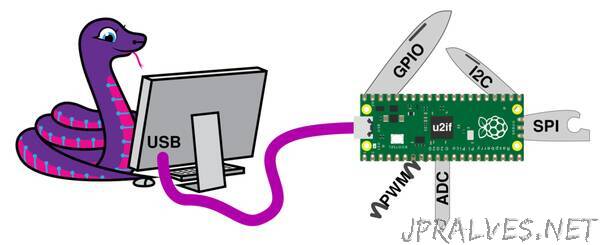
“This guide will show you how to use a Raspberry Pi Pico RP2040 to connect various sensors and breakouts to your PC running Windows, Mac OSX, or Linux. Special firmware gets loaded onto the Pico and turns it into a sort of Swiss army knife providing:
- General Purpose digital Input and Output (GPIO) for things like buttons and LEDs
- Analog to Digital Conversion (ADC) for reading analog signals
- Pulse Width Modulation (PWM) for servos or LED dimming
- I2C and SPI for connecting lots of external sensors, displays, etc.
- NeoPixels (WS2812B) for happy rainbow blinky fun!
This is very similar to what the FT232H and MCP2221 already provide.
The Magical u2if Firmware
The key element to enabling this capability on the Raspberry Pi Pico is thanks to the excellent u2if firmware written by execuc. The main repo not only contains the firmware that goes on the Pico itself, but micropython compliant Python code for interfacing to the Pico from your PC. So if you’re more used to the micropython interface, then checkout the u2if repo. It has everything you need.”
