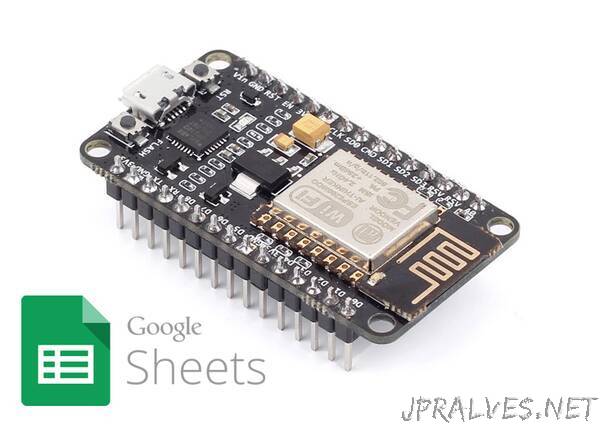
“Data is regarded as the major value proposition of IoT. The ability to receive real time data from different sources, store it and process it into actionable insights to transform and optimize processes either in real time or not is of immense value. This is one of the reasons why device cloud is one of the most important (and sometimes most expensive) part of the architecture of any IoT solution/Project, since the data must be stored in a place where it can be readily accessed for further analysis. For individuals looking to deploy pilots and prototypes of scalable projects on a budget, coughing up the huge sums required for data storage on platforms like Azure, can be quite the burden, and while there are tons of free IoT platforms that can be used, they sometimes have one restriction or the other that makes them not suitable in certain situations. For today’s tutorial, we will look at a cheap/free alternative way to store your data in the cloud. We will look at how you can connect your IoT based devices to Google Sheet so to be able to log data.
Google sheet is most commonly used in place of Microsoft Excel to develop spreadsheet documents. It provides a good way to store or process data in spreadsheet form and it can be integrated with dozens of other services provided by Google like Maps, to create truly innovative solutions. Through APIs and the use of Google script (Gscript), Google made it easy for developers to programmatically fill in data into a google sheet thus making it easy to build solutions using their services and this is what we will use for this tutorial.
As an example to show the use of Google Sheets as the device cloud, we will build a simple temperature and humidity based IoT weather monitor. The device will obtain temperature and humidity from the environment using DHT11 and upload the data over WiFi to a Google Sheet file.”
