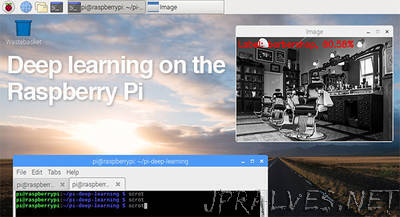
“I’ve received a number of emails from PyImageSearch readers who are interested in performing deep learning in their Raspberry Pi. Most of the questions go something like this:
Hey Adrian, thanks for all the tutorials on deep learning. You’ve really made deep learning accessible and easy to understand. I have a question: Can I do deep learning on the Raspberry Pi? What are the steps?
And almost always, I have the same response:
The question really depends on what you mean by “do”. You should never be training a neural network on the Raspberry Pi — it’s far too underpowered. You’re much better off training the network on your laptop, desktop, or even GPU (if you have one available).
That said, you can deploy efficient, shallow neural networks to the Raspberry Pi and use them to classify input images.
Again, I cannot stress this point enough:
You should not be training neural networks on the Raspberry Pi (unless you’re using the Pi to do the “Hello, World” equivalent of neural networks — but again, I would still argue that your laptop/desktop is a better fit).
With the Raspberry Pi there just isn’t enough RAM.
The processor is too slow.
And in general it’s not the right hardware for heavy computational processes.
Instead, you should first train your network on your laptop, desktop, or deep learning environment.
Once the network is trained, you can then deploy the neural network to your Raspberry Pi.
In the remainder of this blog post I’ll demonstrate how we can use the Raspberry Pi and pre- trained deep learning neural networks to classify input images.
Deep learning on the Raspberry Pi with OpenCV
When using the Raspberry Pi for deep learning we have two major pitfalls working against us:
Restricted memory (only 1GB on the Raspberry Pi 3).
Limited processor speed.
This makes it near impossible to use larger, deeper neural networks.
Instead, we need to use more computationally efficient networks with a smaller memory/processing footprint such as MobileNet and SqueezeNet. These networks are more appropriate for the Raspberry Pi; however, you need to set your expectations accordingly — you should not expect blazing fast speed.
In this tutorial we’ll specifically be using SqueezeNet.”
