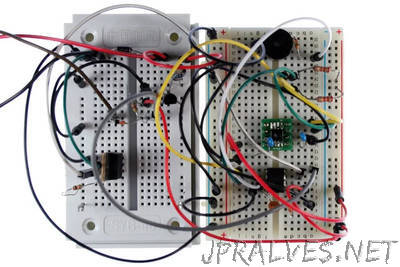
“A Picaxe 08M2 microcontroller and an HIH6030 sensor team up to easily control a ventilation fan using temperature or humidity or both.
We use a ventilation fan when we want to move air. Sometimes we want to move air for exhaust (such as a kitchen fan clearing cooking odors away) or to bring in cooler air (such as a PC fan to reduce internal component temperatures) or to move moist air away (such as a bathroom fan).
Fans can be controlled manually with a simple on/off switch and we can also automate their use. In this project, we build an automated fan that is controlled by a user temperature setting, a user humidity setting, or both.
Circuit Schematic
To build the project, we construct a circuit that uses a Picaxe 08M2 microcontroller to read a Honeywell HIH6030 temperature and humidity sensor. Based on a comparison between the user-defined values programmed into the Picaxe nonvolatile memory and the values read from the sensor, a decision is made to switch the fan on or off.
If a sensor error occurs, it turns the fan off and sounds an alarm. The circuit also monitors the speed of the fan and if it is not moving when it should be, or if it is moving when it shouldn’t be, it will sound an alarm.
The complete circuit for the project is shown in the schematic below.”
