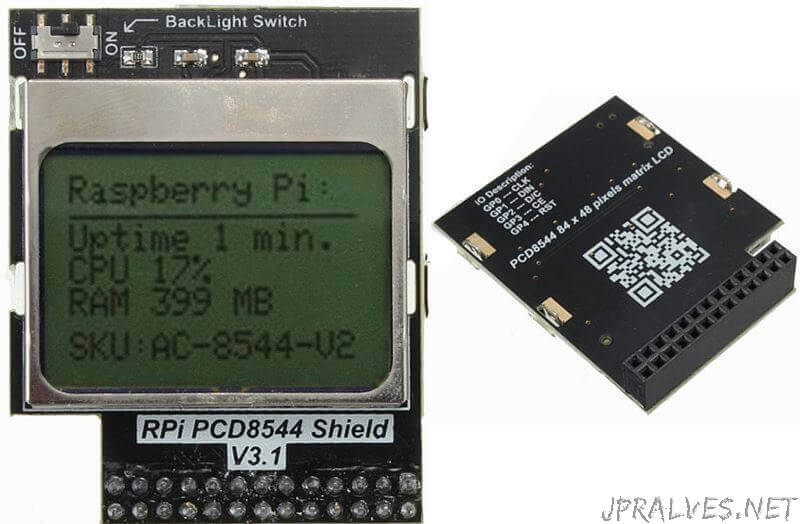
Features
- 84x48 pixels matrix LCD
- Uses PCD8544
- Color: Monochrome
- Backlight: White
Pinout
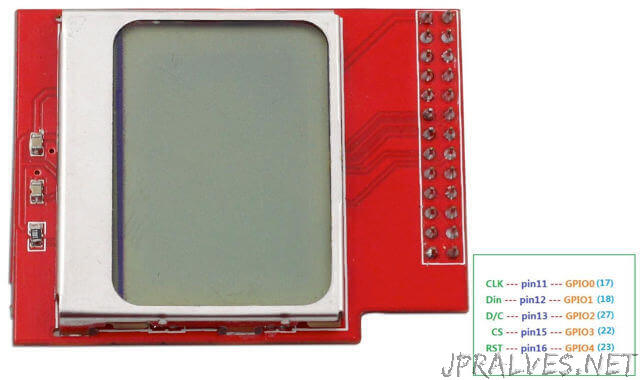
- GPIO0 - CLK - 17
- GPIO1 - DIN - 18
- GPIO2 - D/C - 27
- GPIO3 - CS - 22
- GPIO4 - RESET - 23
Setup for Python
Using Adafruit Python libraries:
Install the required packages:
git clone https://github.com/adafruit/Adafruit_Python_GPIO.git
cd Adafruit_Python_GPIO
sudo python setup.py install
sudo apt install python-dev python-imaging
git clone https://github.com/adafruit/Adafruit_Nokia_LCD.git
cd Adafruit_Nokia_LCD
sudo python setup.py install
Change the demos to use Software SPI:
In file examples/image.py:
# DC = 23
# RST = 24
# SPI_PORT = 0
# SPI_DEVICE = 0
SCLK = 17
DIN = 18
DC = 27
CS = 22
RST = 23
# disp = LCD.PCD8544(DC, RST, spi=SPI.SpiDev(SPI_PORT, SPI_DEVICE, max_speed_hz=4000000))
disp = LCD.PCD8544(DC, RST, SCLK, DIN, CS)
Run the demo:
sudo python examples/image.py
Setup for C
Using the library from Raspberry-Pi-Utils:
git clone https://github.com/ronanguilloux/Raspberry-Pi-Utils.git
cd Raspberry-Pi-Utils/PCD8544
cc -o pcd8544_cli pcd8544_cli.c PCD8544.c -L/usr/local/lib -lwiringPi
cc -o pcd8544_rpi pcd8544_rpi.c PCD8544.c -L/usr/local/lib -lwiringPi
Run programs:
sudo ./pcd8544_cli [options] <text to display>
or
sudo ./pcd8544_rpi
