
PuTTY is the most commonly used Open Source tool for server access. Implements the SSH, Telnet and Rlogin protocols.
It was created by Simon Tatham and is actively maintained by a small team. Having initially been created for Windows there is currently a version also for Unix systems.
It is currently in beta version 0.64.
The software can be downloaded from this link.
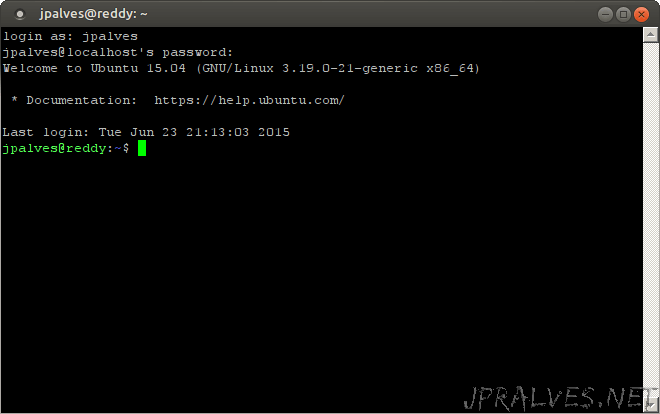
PuTTY has the following features:
- Access to servers using Secure Shell (SSH-1 and SSH-2)
- Access to servers using Telnet
- Accessing Servers Using RLogin
- Emulation of xterm terminals, VT102, etc
- Allows RAW access (No protocol interpretation)
- Copy files via SSH in command line
- Copying files via SFTP on command line
- Dynamic port redirection support (Including X11)
- IPv6 Support
- Access to local serial ports - COM
- Setting Speed, Data bits, Stop bits, Parity and Flow control on the serial port
- Allows you to save the session to file
- Allows you to save the session configuration
- Small size (512K) and transportable
It is a simple but complete remote access tool.
Not having a simple way to manage the sessions there are tools like WinSCP that allows to help in this management.
To finish and because it does not seem intuitive to access the settings after a session has been established you should use the right mouse button at the top of the window. This way is exposed the menu that has numerous options.
Useful links:
