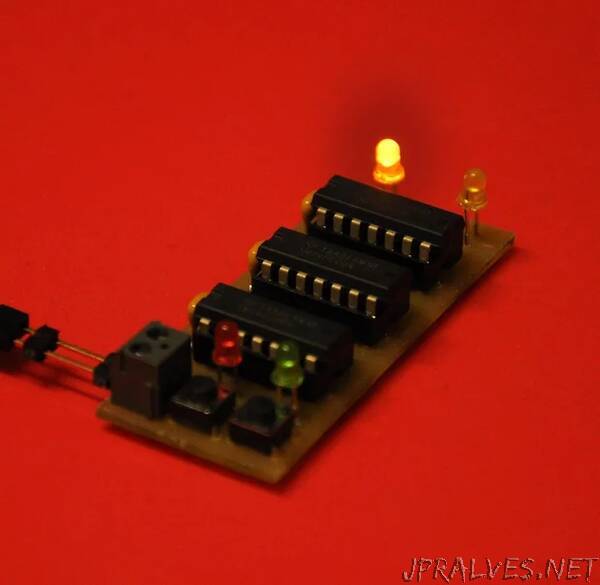
“My Instructables were mostly about MCU-related projects until now, this one will be no different, only this time around we will build the microcontroller ourselves. It’s going to be a bigger project and so it will be divided into several separate units. You are reading the first one.
You will see a lot of components, PCBs, datasheets, measurements, and test equipment involved and some iterations might occur but the target is to create a programmable microcontroller and have it run stuff. Since I will build it myself, it isn’t going to be as much micro, maybe macrocontroller is a better word for it.
We’re going to start with simple circuits but we are going to turn them into complex assemblies later. A video series and a website stub are also in the making, I will link them so you can check them out (the video is still under editing..). Let’s get to it!
Supplies
We will need a ton of stuff for this to work but the most important is patience and perseverance. For this project, we will need a lot of logic circuits, transistors, LEDs, buttons, and solder, but also instruments like a logic analyzer, oscilloscope, power supply, soldering iron, and signal generator. Not all of them are necessary, but all of them really helped me go forward. I have a well-equipped electronics hobbyist shop at home, and most components and instruments came to me with time. A slow but steady investment is what describes this shop the best, but I can’t skip mentioning the contribution of the first outside supporters of the project R. and N. from Eleshop who figured out how to lend me a Zeroplus logic analyzer to debug most parts of the MCU. Without this help, all circuits with more than eight inputs and/or outputs would have been impossible to debug efficiently. I will show you the difference between the LAP-C and the other analyzers I have - a nice little comparison. We will need something a bit more complex in order to really see what these are good for, which will come with the Program Memory episode.
We will need a computer, of course, and some design software so we can design circuits, circuit boards, monitoring tools, and simulations. I also used Proteus quite extensively, it’s a great tool and they have this free version you can play around with forever. It won’t let you save unless you buy it, but hey - highly visual, intuitive, and free. It’s a fair deal.
The place I work recently changed HQ and an extensive cleaning/sorting operation began to scrap all the electronics we had in storage but didn’t use. We had this huge box full of stuff and I salvaged what I thought might still be useful. Most of the boards and components I disassembled were modules from an IEF Werner PLC and I knew I would find some use for them. The time is now, let’s turn some trash into treasure.”
