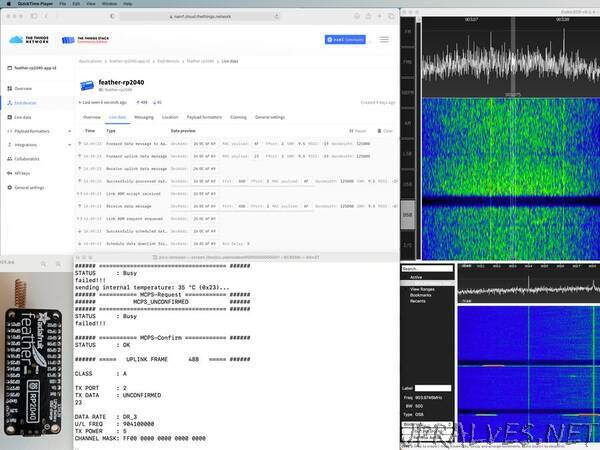
“This project will guide you through connecting your Adafruit Feather RP2040 board to The Thing Networks using LoRaWAN communications.
The focus will be on basic LoRaWAN communications, where the board will periodically send its internal temperature and messages sent to the board will be used to control the built-in LED.
While the guide focuses on the Adafruit Feather RP2040 board, any board equipped with Raspberry Pi’s RP2040 microcontroller (MCU), such as the Raspberry Pi Pico, can be used. You will also need a Semtech SX1276 radio module or breakout, such as the Adafruit RFM95W LoRa Radio Transceiver Breakout - 868 or 915 MHz - RadioFruit, if you are not using the Adafruit LoRa Radio FeatherWing - RFM95W 900 MHz - RadioFruit used in this guide.
What is LoRaWAN?
LoRaWAN is a networking protocol specification for Low Power Wider Area Networks. It uses Semtech’s LoRa (Long Range) wireless radio technology as the physical layer - which allows for long range communications (5 - 20 km with the right antenna’s and line of sight) at low data rates (0.3 to 50 kbps).
A LoRaWAN network consists of several components: End Nodes, Gateways / Concentrators, a Network Server, and a Application Server. The Thing Network - LoRaWAN Architecture page has a great explanation of these components.
LoRaWAN Nodes are embedded devices that send and receive data - we’ll be focusing on creating a LoRaWAN Node in this guide.”
