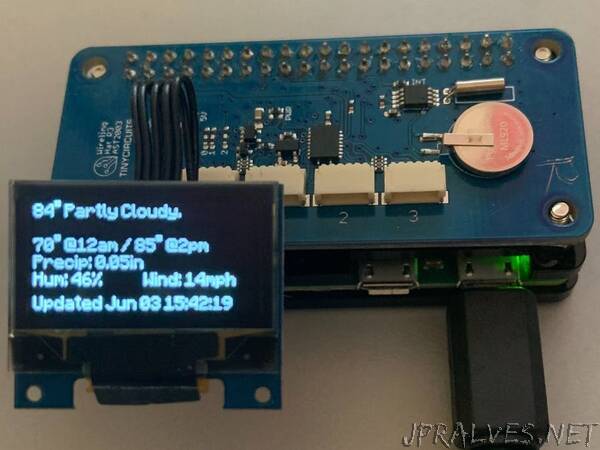
“Display Real-Time Weather of your area using ThingSpeak!
In this tutorial, you’ll learn how to acquire data from a webpage and how to present that data on an OLED Wireling on your Raspberry Pi. This tutorial makes a simple daily weather summary display, but this concept can be applied to any kind of data from any webpage for whatever your particular application is.
To get started, make sure you have gone through the Pi Hat Setup Tutorialand OLED Wireling Python Tutorial to have all necessary packages for this project installed on your pi. And just make sure you have the following:
Python 3 (Python 2 is not supported!)
liveweather Python Example
An internet connection
Hardware Assembly
If you haven’t already, attach the Wireling Adapter Raspberry Pi Hat to your Raspberry Pi. Then, use a Wireling cable to plug the 0.96” OLED Wireling into Port 0. Finally, plug in your Micro USB cable to power the Pi.”
