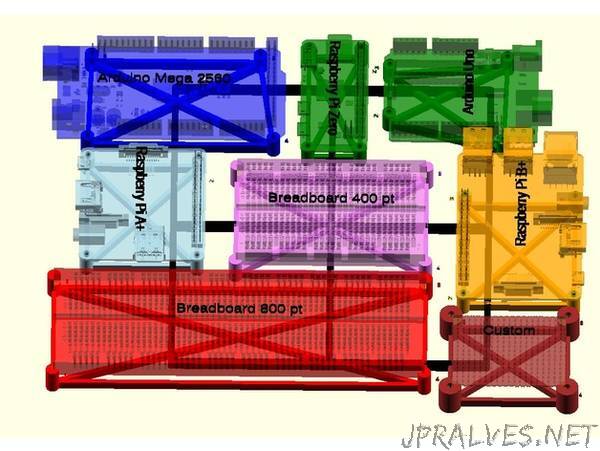
“This is a customizable support for electronic cards. It can be adjusted to fit almost any board, with screws fitting or just sitting in a notch.
I made two board, one with an external power supply with rectifier, voltage regulator, volt and amps gauge, a little voltage booster, temperature gauge, a big breadboard and a Uno, and another with the Uno, a little voltage booster, volt and amps gauge, 1602 display and a little breadboard. I fixed some of the boards with screws and some that have no fixing points with a drop of hot glue.
In the customizer you can add as much as 10 boards, in case you need more you have to do some copy and paste…
I used some boards stl files as a reference in the examples, and if you want them you can find them at the following links:
Arduino uno: https://www.thingiverse.com/thing:253463
Mega 2560: https://www.thingiverse.com/thing:739959
Raspberry Pi A+ : https://www.thingiverse.com/thing:566520
Raspberry Pi B+: https://www.thingiverse.com/thing:402498
Raspberry zero: http://www.thingiverse.com/thing:1323037
Most of the stl files are rendered and exported in different positions respect axis centers.
This is a preferences of designers, and will not bug the slicers, but if you import them into another project and want them centered, you should to do it manually. To avoid that, I open the file with Cura, slice it without moving it on the plane, and save it again as stl. This will center the model in all 3 axis, and even correct it if there are any errors with it.
Unfortunately in Thingiverse customizer is not possible to implement external files (or at least I don’t know how) and you will not be able to see the boards stl files but use the “show_box” option, otherwise you need to use OpenScad.
There are more modules and components in the groups:
https://www.thingiverse.com/groups/openscad-electronic-design/things
https://www.thingiverse.com/groups/electronic-cards/things”
