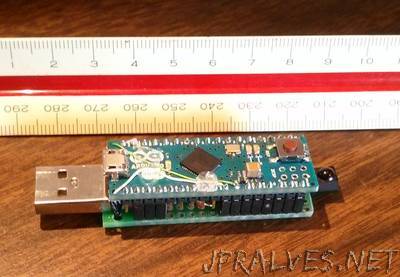
“I was shopping on the Adafruit site for a ATmega32u4 based Arduino board and found the page for the Arduino Micro. From what I read, the Micro is the result of a joint development between Adafruit and the people at Arduino.cc. A couple of quick mouse clicks (and three business days later) I had my new Arduino Micro USB board. My new Arduino sat on the shelf for a few weeks before I came up with a quick project that I wanted to use it for. I use XBMC a lot on both PC and Raspberry Pi and wanted a quick way to get IR keyboard inputs from a remote. I had used the IR library for Arduino in the past so I was already pretty familiar with the hardware and code involved. What made the Arduino Micro ideal for this project was the keyboard emulation supported by the board and also its compact size. I also own a couple of Adafruit Trinket boards but I wasn’t sure how difficult it would be to get the IR and Keyboard libraries to work together on it. The board I wanted to make would have a standard size male USB plug on it to pass USB data signals and provide 5V to the Arduino Micro. To do this I had to do a little research on the Arduino Micro board. Like most Arduino boards, the 5V supply voltage on the Micro are available through the header pins on the board so I only needed to figure out a way to get to the USB Data+ and Data- signals. Looking at the schematics I found that there was a couple of unused header pins on the Micro. So if I could find a point to connect to the Data+ and Data- signals that normally come in through the micro USB plug on the Micro I could just run a couple of jumper wires to the spare header pins and pass the signals to the adapter board. The point I decided to tap the Data+ Data- signals was next to a couple of tiny SMT components on the bottom side of the board. I found these points using a DMM to trace the connections from the mini USB pins on the board.”
