
The passwords and the difficulty in memorizing them takes us to the application open source of which we will speak. KeePass is a “store” of passwords.
This allows us to safely (q.b.) have a different password for each site / service we use and more importantly have that information always accessible from a computer or even a smartphone. Developed by Dominik Reichl this application uses a kind of database to store our passwords which in turn is encrypted with a “master” password using the best encryption algorithms currently known - AES and Twofish.
This open source tool can be downloaded from this link.
There are two versions for Windows, the 1.xx that is currently in 1.29 and that is totally written in C and there is version 2.xx that is currently in version 2.29 and written in C#.
The author does not develop the versions for other types of devices but they exist for: PocketPC, Windows Phone 7 / 8.1, Android, iPhone, Mac OS X, Chromebook, Blackberry, Browser, Linux, Palm OS and J2ME. links for these versions are also available on the Keepass website.
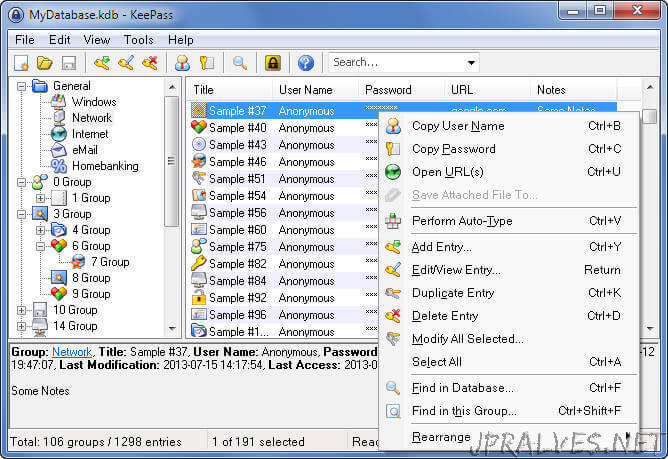
Although this tool has a very concrete objective, it is full of features:
- Strong security.
- Keepass uses AES - Rijndael and the Towfish algorithm to encrypt databases.
- The entire database is encrypted.
- The SHA-256 hash algorithm is used for the master password.
- Protection of passwords in memory.
- Keepass editing controls are protected from the Operating System.
- The master password is displayed in a secure desktop. - Multiple User Keys
- A master password decrypts the entire database.
- Alternatively you can use files whose content is the key.
- Both methods can be combined. - Transportable and without installation
- Keepass has everything it needs to run making it transportable.
- Keepass 1.xx only requires GDI + (only required for systems prior to XP).
- Keepass 2.xx requires Microsoft .NET or Mono.
- There are ports for other systems as mentioned above - Export information to other formats like TXT, HTML, XML, and CSV
- Password information can be exported to various formats such as TXT, HTML, XML and CSV.
- The XML format can easily be used in other tools.
- The CSV format is compatible with other password-keeping systems.
- Other formats are supported by plugins. - Import of various formats
- Keepass uses the CSV format exported by other programs to import.
- Keepass can read and import TXT format from other business tools.
- Version 2.xx can import from more than 35 formats.
- Other formats may be supported via plugins. - Easy transfer of the database
- The password database consists of a single file. - Support for groups of passwords
- Passwords can be grouped into folders in a simple way
- Groups can be organized as a tree, with sub-groups, etc. - Time fields and attachments
- Keepass supports date creation, change date, last access date, and expiration date fields
- Files can be attached to the password entries (useful for saving PGP signatures)
- Version 2.xx has a powerful text, image and document file editor. You do not even have to export the attached files to view or change them. - Automatic writing, Drag & Drop
- Keepass can minimize itself and enter the information of the selected entries in dialog box, web forms, etc.
- The writing sequence is 100% customizable
- Support a global key to do the self-writing.
- All fields can be dropped by Drag & Drop in other windows. - Intuitive and secure clipboard management
- Just double-click on any field it will be copied to clipboard.
- The clipboard is cleaned up after a while to prevent abuse. - Research and Ordering
- Searches can be made for specific entries.
- You can sort by any column by clicking on it. - Multi-Language Support
- There are about 30 different languages supported
- Additional languages can be added easily - Generator of strong passwords
- Keepass has the ability to generate strong passwords.
- It can be defined what length and type of characters the generator can use.
- The Randomization algorithm uses keyboard and mouse data to initialize. - Architecture of plugins
- Other people can extend Keepass by writing plugins.
- Plugins can extend Keepass functionality as new import and export methods.
- There are several plugins available on the page: For Backup and synchronization, Integration and transfer, Utilities, Import, Export, Alternative methods of encryption, Automation, etc.
Tip:
One way to use Keepass is to put it on a shared drive like Dropbox or Google Drive and from there the file with the passwords can be accessed and updated from anywhere.
