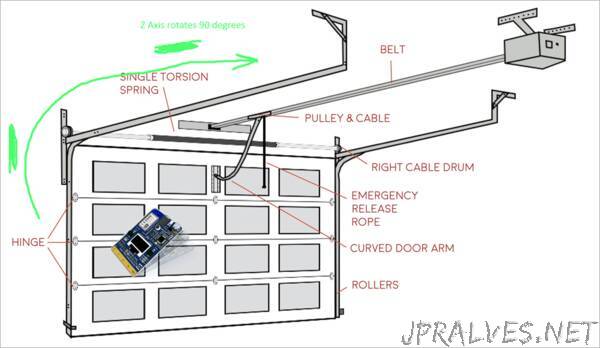
“For whatever reason when a programmer tries something out for the first time, they write a “Hello World!” application. In the IoT (Internet of Things) world of devices, it’s always fun to make an LED blink as a good getting started sample project.
When I’m trying out an IoT platform or tiny microcontroller I have my own “Hello World” project - I try to build a simple system that tells me “Did I leave the garage door open?”
I wanted to see how hard it would be to use an Azure IoT MXChip DevKit to build this little system. The DevKit is small and thin but includes Wifi, OLED display, headphone, microphone, sensors like temperature, humidity, motion, pressure sensors. The kit isn’t super expensive given all it does and you can buy it most anywhere. The DevKit is also super easy to update and it’s actively developed. In fact, I just updated mine to Firmware 1.6.2 yesterday and there is an Azure IoT Device Workbench Extension for VS Code. There is also a fantastic IoT DevKit Project Catalog you should check out.
I wanted to use this little Arduino friendly device and have it talk to Azure. My goal was to see how quickly and simply I could make a solution that would:
Detect if my garage door is open
If it’s open for more than 4 minutes, text me
Later, perhaps I’ll figure out how to reply to the Text or take an action to close the door remotely.
However, there is an Azure IoT Hub and there’s Azure IoT Central and this was initially confusing to me. It seems that Azure IoT Hub is a individual Azure service but it’s not an end-to-end IoT solution - it’s a tool in the toolbox. Azure IoT Central, on the other hand, is an browser-based system with templates that is a SaaS (Software as a Service) and hides most of the underlying systems. With IoT Central no coding is needed!
Azure IoT Central: What is Azure IoT Central?
IoT solution accelerators: What are Azure IoT solution accelerators?
IoT Hub: What is Azure IoT Hub?
Slick. I was fully prepared to write Arduino code to get this garage door sensor working but if I can do it with no code, rock on. I may finish this before lunch is over. I have an Azure account so I went to https://azureiotcentral.com and created a new Application. I chose Pay as You Go but it’s free for the first 5 devices so, swag.”
