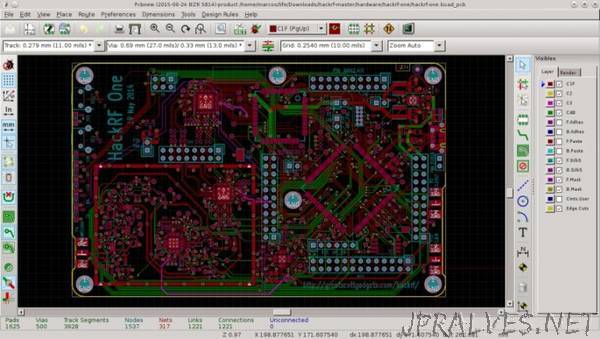
“Almost a year after the release of KiCad 4.0.7, the KiCad development team is proud to present a new and improved KiCad 5.0 release!
The stable release version 5.0.0 is made from the stable 5.0 branch.
KiCad binaries should be available now or in the very near future for download for Windows, macOS and Linux. See the download page for guidance.
Instructions for packagers can be found on the download page describing how to build from source . Below are also some packaging packaging related changes since the 4.0 releases.
The official KiCad libraries have also seen a lot of improvement in management, style and consistency by the librarians. Read more about this on the new library section on the website.
Thank you to all developers, packagers, librarians, document writers, translators, and everyone else who helped make this release possible.
New features in KiCad 5.0.0
Project-wide
- New libraries for symbols, footprints and 3D models (parts adhere to the KiCad Library Convention (KLC) and are organized differently than in V4 libraries)
- Library changes automatically updated on the library page of the KiCad website
- New 3D viewer
- New 3D model plugin architecture
- Now supports STEP and IGES viewer
- STEP assembly export from STEP and IGES inputs
- Support for arbitrary color schemes (GerbView and PcbNew: in modern canvases only)
- New highlighting style for disambiguating selections for greater clarity
- Improved zoom behavior when using trackpads in MacOS
- Some improvements with hidpi support
- Simple math equations in some input fields
- Crossprobing with highlighting
- Significant improvements in symbol, footprint and 3D model libraries
- More templates for common development platforms such as Arduino and Raspberry Pi
- Environment variable editor for managing internal environment variables
- Icon improvements
- Footprint libraries installed locally and the Github plugin is no longer the default
- Custom color picker dialog
KiCad
- Direct import of Eagle projects
Eeschema
- Autoplace for fields (https://www.youtube.com/watch?v=32FKnrKxe4Y)
- SPICE simulation support via ngspice
- New symbol chooser with optional footprint viewer
- Partial clipboard support that allows moving symbols and nets between hierarchical sheets
- Improved wire, bus, and junction handling
- Net highlighting with same net highlighting in board editor (modern canvas only)
- Table view for editing symbol fields
- Symbol library management with library table to eliminate symbol name clashes
- Custom graphic line type and color support
- Completely redesigned symbol library editor
- Direct update of board without need for intermediate netlist
- Unified configuration dialog
- Copy/cut/paste between schematic library symbols
- Tree widget to browse symbols in the symbol editor
- Dashed, dotted and dash-dot line support to DXF plot in Eeschema
- File browser for the Symbol Library Table dialog
PcbNew
- Flip board option
- Spread out when loading netlist with new parts (Modern canvas only)
- You can now specify a reference point when using the Move Exactly feature
- Clipboard support that allows copying selections between boards or as text
- Rounded rectangle pad support.
- Custom pad shapes
- Many enhancements to the modern (formerly OpenGL and Cairo) canvases, including:
- New measurement tool
- Vias can now be placed freely (for stitching, etc)
- Improvements to drag selection:
- A drag from left to right will select items that are completely enclosed
- A drag from right to left will select any items that are partially touched by the selection rectangle
- Hold the SHIFT key while dragging to add items to the current selection
- Hold the CTRL key while dragging to remove items from the current selection
- Grid settings are now fully functional
- Always-on cursor feature now available
- Local ratsnest feature now available
- Microwave tools now available
- Change layer with via feature now available
- Change Footprint feature now available
- Improvements to the array tool
- Improvements to the arc drawing tool
- Improvements to the zone drawing and editing tools
- Net highlight mode highlights net in schematic editor (Modern canvas only),
- Transparency support in modern canvases
- Update changes from schematic editor without intermediate netlist file
- Anti-aliased fonts (modern canvas only)
- Improved Python console
- Support for gerber X2 extensions
- Support for gerber job files
GerbView
- Support for modern (OpenGL and Cairo) canvases
- Transparency support in modern canvases
- New measurement tool
- Ability to pan using a drag of the right mouse button
- Support for loading gerber X2 extensions
- Support for loading gerber job files
Packaging Changes
In regard to packaging the KiCad binaries, not a lot has changed. You should mostly be able to bump the package version, but some new major dependencies have been added with the SPICE similation and support for IGES and STEP 3D models. We now depend on Open Cascade (by default OCE, but OCCT should also work.) We also now depend upon ngspice built as a library.
Beyond dependencies, the library has had a major restructuring such that the footprints are in one git repository and the templates have been separated out to its own repo as well. See http://kicad.org/download/source/ for all relevant information.
We hope you enjoy version 5 of KiCad.”
Link to article
