
Wings 3D is a polygon modeling tool that allows you to design and change 3D objects.
The latest version available is 1.5.4 which was released in August 2015 and is available for Windows, MAC OSX, Linux / Ubuntu. It can be downloaded from this site.
It was originally inspired by Nendo and Mirai from Izware, and its development was started in 2001 by Björn Gustavsson and Dan Gudmundsson. Later between 2006 and 2011 the code was maintained by Richard Jones. It is currently maintained by Dan and Richard with the help of the large community that has formed around this tool.
Wings 3D was written in the language Erlang - an open source functional language developed at the Ericsson Computer Science Lab.
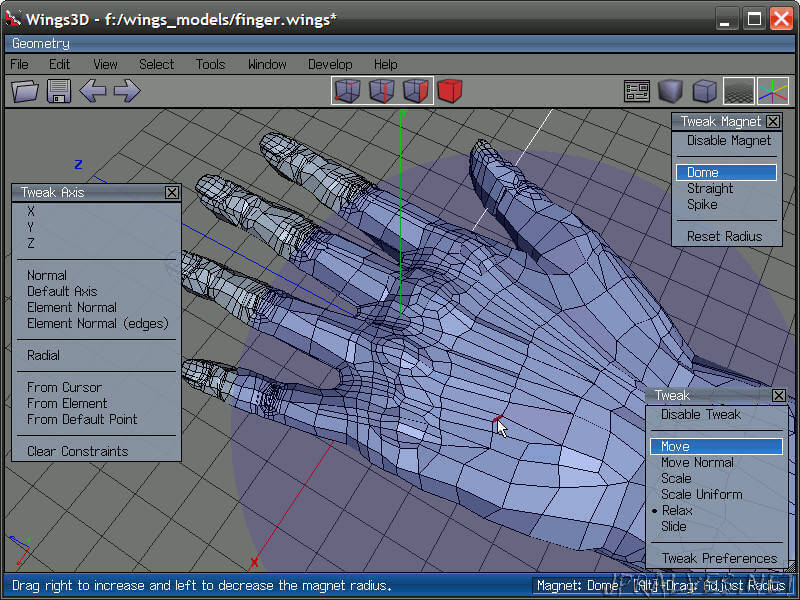
The main functionalities of the tool are:
- Export to a set of 3d formats:
Autodesk FBX (.fbx), Lightwave / Mode (.lwo / .lxo), Autodesk FBX (.fbx), Autodesk FBX (.fbx) , Wavefront (.obj), POV-Ray (.pov), Cartoon Edges (.eps), Stereolithography (.stl), Renderware (.rwx), VRML 2.0 (.wrl), DirectX (. Dae) - Import from a set of 3d formats:
Autodesk FBX (.fbx), Lightwave / Mode (.lwo / .lxo), Wavefront (.obj), PostScript (Inkscape) ( .ps), Encapsulated PostScript (.eps), Stereolithography (.stl) - Intuitive interface
- Simple interface with menus associated with the right button.
- Short descriptions of commands in the information line
- Variations of the commands listed in the information line - Tools
- Move, Scale Change, Rotate, Extrude, Cut, Join, etc.
- Scanning, Cutting Plane, Intersection, Folding, Fitting, Cutting
- Magnets and masks of magnets
- Virtual mirror for symmetric modeling
- Tweak and sculpt
- Selection by “Edge Ring” and “Edge Loop”
- Smoot preview
- etc. - AutoUV
- Add textures to the model using this feature. The AutoUV allows you to cut and unfold an image of the surface of the model, which can then be exported to be applied a texture and or paints. - Various Languages - Wings was written in English but supports several languages in its interface:
- Simplified Chinese, Traditional Chinese, Czech, Finnish, French, German, Italian, Japanese, Korean, Polish, Portuguese, Russian, Swedish and Turkish.
Useful links:
