
The Open source software we are going to talk about is Audacity. It is a software that allows you to edit audio tracks in Windows, GNU / Linux and MAC OS X environments.
It is currently in version 2.1.0 and can be downloaded from its official page on this link.
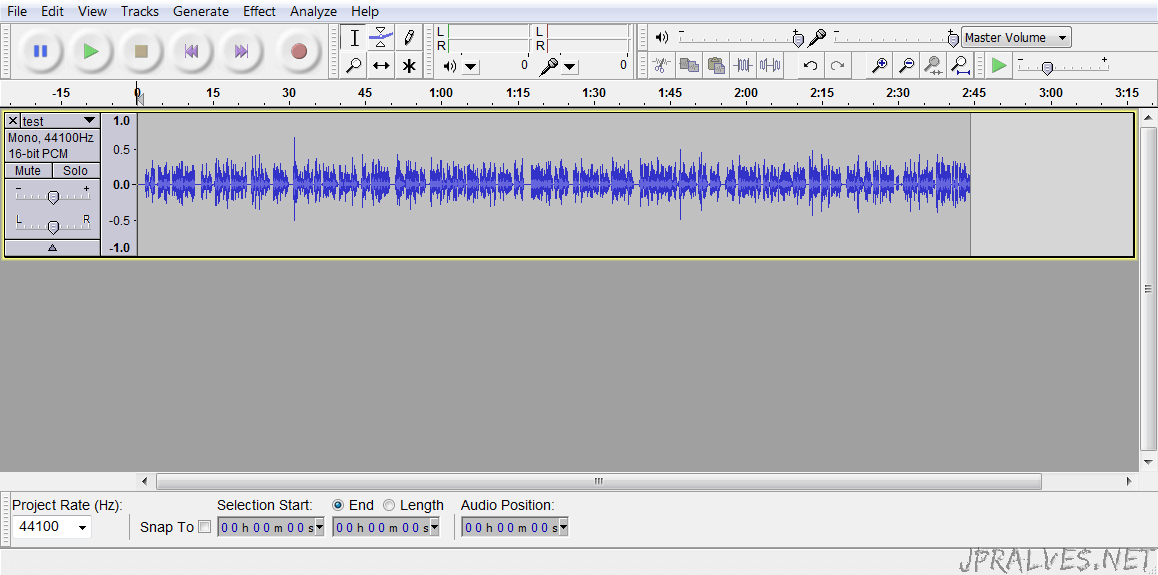
The main features of this software are:
- Recording
- Record live audio from microphones, Input line, USB / Firewire devices and others
- Record audio played by the computer on any Windows machine
- Timed recording and sound activated
- Dubbing over tracks to create multi-track recordings
- Write with very low latency on devices supported in Linux by JACK
- Record with sampling up to 192Khz. On high resolution devices support up to 384 kHz.
- 24-bit support in Windows
- Recording multiple channels simultaneously
- Display of volume levels before, during and after recording. - Import and Export
- Convert tapes and recordings to digital sound or CDs
- Import and export to a file of WAV, AIFF, FLAC and Ogg Vorbis formats
- On-demand import of WAV or AIFF files
- Imports and exports to all supported libsndfile libraries (GSM 6.10, 32-bit and 64-bit float WAV, RF64, and U / A-Law).
- Supports additional formats such as AC3, M4A / M4R (AAC), WMA with FFmpeg library
- Import MPEG audio (MP2 and MP3) through libmad library.
- Export to MP3 with LAME encoder library.
- Creation of WAV and AIFF files prepared to be recorded on audio CD. - Sound Quality
- Supports 16-bit, 24-bit and 32-bit Samples
- Sampling ratios and formats are converted using high quality resampling.
- Tracks with different sampling ratios are converted automatically in real time. - Edition
- Simple Editing with Cut, Copy, Paste and Delete features
- Unlimited sequential Undo (with Redo) to step back / forward any number of steps.
- Editing and mixing a large number of tracks.
- Tracks may be labeled with the Sync-Lock Tracks feature
- Drawing tool for changing individual sampling points
- Envelope tool to fade the volume up or down smoothly.
- Automatic recovery of Crashs in case the program terminates abnormally - Accessibility
- Tracks and selections can be made with the keyboard
- Large number of keyboard shortcuts
- Support for JAWS, NVDA and other screen readers - Effects
- Real-time preview of LADSPA, VST and Audio Unit effects (MAC OS X)
- Change of pitch without changing time (or vice versa)
- Removal of static, buzzing or other constant background noise
- frequency change with equalization, Bass, Treble, Low / High pass filter effects of Notch filter.
- Frequency selection filtering made in Spectrogram view
- Volume adjustment with Compression, Amplification, Normalization, Fade, and adjustable fade effects.
- Removing Vocals from suitable stereo tracks.
- Create voice-overs using _ Auto Duck_ effect for podcasts
- Other effects included:
- Eco
- Paulstretch
- Phaser
- Reverb
- Reverse
- Cut Silence
- Wahwah
- Execute multiple effects in a project or in multiple files in Batch Processing mode - Plug-ins
- Support for LADSPA, LV2, Nyquist, VST and Audio Unit effects
- effects written in the Nyquist programming language - Analyze
- Spectrogram view modes to view and select frequencies
- “Plot Spectrum” window for detailed analysis of frequencies
- “Sample Data Export” to export to a file containing amplitude values for each samples in the selection
- Contrast analysis to analyze the means of the RMS volume differences between the voice and the background music
- support for adding VAMP analysis plug-ins
Useful links:
