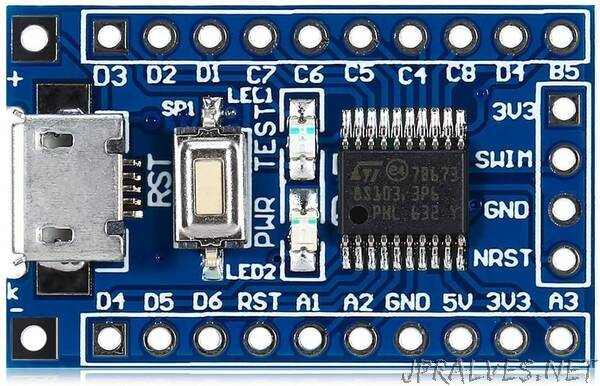
“Last time we examined how to program the STM8s microcontroller using the Arduino IDE. This way may work for developers who are familiar with the IDE and want to build quickly, and professional projects, but there are more ways to get the same result. Thus for today’s tutorial, we are going to examine how to use traditional tools like the Cosmic C compiler along with STVD to program the STM8s microcontrollers.
There are several members of the STM8s microcontroller out there but for this tutorial, we will work with the STM8S103F3P6 microcontroller which is one of the cheapest, and most popular member of the family. The popularity of the STM8S103F3P6 makes it a perfect microcontroller for beginners as you can easily find support for it across several forums on the internet.
For easy prototyping, we will use the STM8sBlue development board which is essentially a breakout board for the STM8S103F3P6 MCU with a USB interface, breadboard compatibility, and a few other components to facilitate the development of prototypes for projects based on the MCU.
In addition to the STM8sBlue development board, we will need the ST-LINK programmer, preferably the ST-LINK v2 programmer. It will be used to upload firmware from the PC to the microcontroller.
Our goals for today’s tutorial will be to examine how to set up the tools, and for a demo, we will flash the microcontroller with the hardware hello world LED blink example.
Ready? Let’s go”
