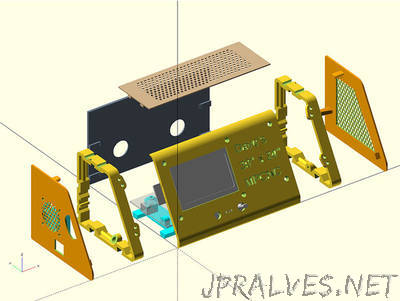
“This is a remix of the Combo Electronics case https://www.thingiverse.com/thing:2466915 to house the raspberry Pi and the Arduino Mega or Rambo Mini and the LCD2004 or Graphics LCD. The raspberry Pi can go on the inside or outside back plate or the Top Plate. I changed the angle of the front face plate from 60 to 75 degrees so I would not have to make the case wider. You can of course change that using the openscad source and create all new STL files.
If you are putting the raspberry pi on the outside backplate or the Top plate, you will also need to print the part MonitorMountBottom_88x72Mnt_rev9.stl. This is modification to the vesa Mount plate that changed the hole pattern from the wider 100mm to 88mmx72mm to fit the back or top plate without making the case taller or wider. You can find the openscad source of the modified raspberry pi vesa mount: https://www.thingiverse.com/thing:795786
I have included the pdf file Case_Configurations.pdf that lists the parts to print for various configurations.
I would 1st print the test prints to make sure the dovetail joints fit well for you. Print one of the brackets from DD_LtRt_Bracket_Pi_Elec_LCD_Case_Rev146.stl or DS_LtRt_Bracket_Pi_Elec_LCD_Case_Rev146.stl. The DS version is for mounting the back of this case to a printer like a delta. You may not need to use a backplate if attaching it this way. Then print the DD_2_TestDoveTailSize_Pi_Elec_LCD_Case_Rev146.stl If the dovetails are too tight, print the DD_4_TestDoveTailSize_Pi_Elec_LCD_Case_Rev146.stl. Then print the corresponding DD_x files you need._
Refer back to https://www.thingiverse.com/thing:2466915 for more details about this project.
I have not printed any of these files yet, so are still subject to change. I did print all the files from the previous design and they fit well for me.
If I have missed any files here, let me know.”
