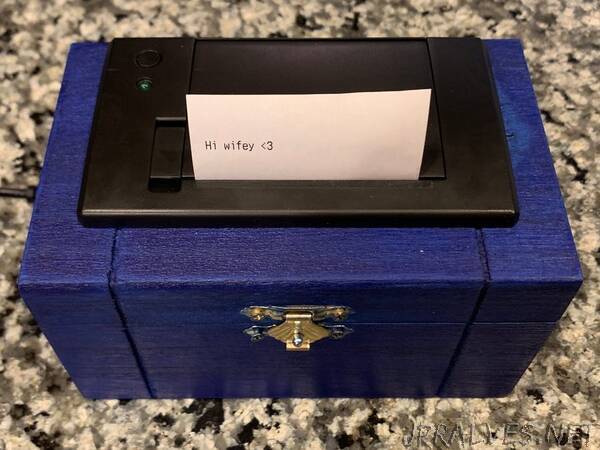
“A small portable box that prints messages sent by a loved one.
My wife goes out of town for work regularly, and I wanted an extra way to send her something special while she was travelling. I came up with the idea to make Love Notes, a small box that she could plug in at her hotel which I could use to send her little messages during the day.
Setup - Hardware
Cut a hole in the box and place the thermal printer inside. Follow the schematic at the bottom of this project to connect the thermal printer to the Electron and to power. Plug the Soracom SIM into the Electron.
Setup - Software
There are two main parts to this system: 1) Printing a message sent to the Electron and 2) sending a message via SMS to the Electron. For part 1, we’ll set up the Particle Electron to print messages it receives via webhook. For part 2, we’ll use Twilio Functions to handle receiving SMS texts and sending them to the Electron.
Software Part 1: Print Text - Electron Firmware
In the Particle Web IDE, first find your account Access Token from the “Settings” Gear icon in the lower left corner, as well as the Device Id of the device you’re using in the “Devices” Crosshair icon. You’ll need those in the next section.”
