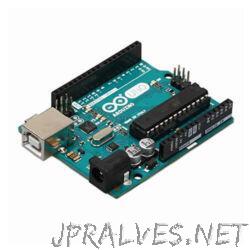Other

“Learn how to create a simple gear indicator for the manual transmission of the car. For that, we will use Arduino UNO with SSD1306 128x64px IIC OLED screen and 4 Hall Sensors to measure the magnetic field of the magnet …

“The high cost of EV (electric vehicle) chargers may lead you to believe that they’re complex systems. But with the exception of Tesla’s Supercharger, that isn’t true. They’re actually quite simple — basically just glorified switches. All …

“Replacing servos with DC motors + potentiometers for precise, cost-effective robotic arm control. Circuit Connections - Connect the potentiometers to analog input pins of the L293D Shield or Arduino board. The pins are A0, A1, A2, and A3, with the positive and …

“VU- meter using Arduino and sound sensor Hey folks, we are making a sound reactive light using arduino and sound sensor. which is also known as the LED VU meter. to make this project we need a analog Sound sensor …

“A portable, wireless LED display panel for showing scores of a Drone Soccer match or any typical match involving two teams or players. What This Project Is About This project was created to be a low-cost and convenient way to …

“Simulate realistic breathing inside your puppet or animatronic companion bot. I’m building a companion bot (related projects: Animatronic Fox Head) and wanted to add some movement to the body as well to help it feel more life like. I …

“In this project, we’ll guide you through building a colorful LED matrix display using WS2812B modules. Circuit Design 1. Connect WS2812B Modules: Connect the data input (DI) of each WS2812B module to a digital pin on the Arduino (e …

“In this article, we’ll delve into the exciting realm of simulating a garage door opener using Arduino. Embarking on the journey of learning Arduino opens up a world of possibilities for enthusiasts to create innovative projects. In this article …

“A functioning alarm clock with an easily adjustable alarm time, a matrix display, and a nice case to go with it! So, it’s a clock. oh my god whaaaat Yeah, there’s not much to say about the finished …

“Simplest of the simple. Uses an Arduino UNO, but could be used with other boards. So, I made an Environment Monitor. What does it do? - Measures Temperature (in F) - Humidity (in %) - Barometric Pressure (in mb) - Time since code first ran …