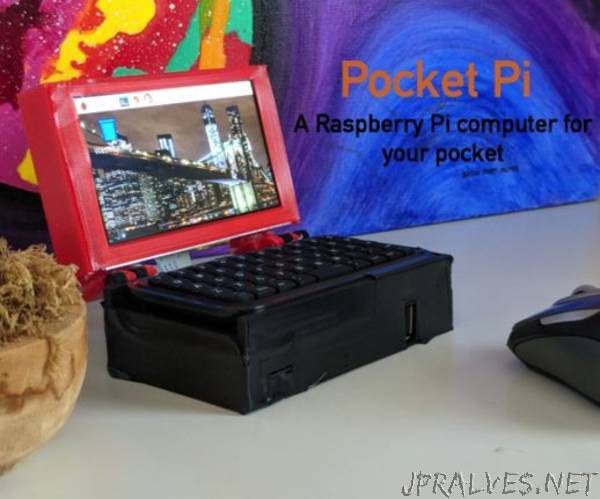
“This is a affordable $100 raspberry pi computer. This computer is not the thinnest or prettiest thing on instrutables. This is for getting the job done. The shell is 3D printed. There is 1 charging port, for the motherboard. The keyboard has a wire designated for charging the keyboard and will not be noticeable on the outside. There are 3 USB 2.0 ports are for input. 1 will be used by your bluetooth + wireless USB stick. Luckily, I have included a USB holder that holds your USB’s. The screen is 4.3 inches and is not a touchscreen. You can easily make it touch screen compatible. The raspberry pi is a zero. This is because the Adafruit Kippah currently does not support the zero w. You will still need a wifi network! It runs NOOBS, but you can still download PC games on it. All you have to do is to search on google how to install PC games on NOOBS. You can use this to check up on things, play games, and use applications that are normally on PCs. It can do a lot of things that phones can do, but the computer is significantly cheaper. The parts are spread across 3 different websites. If you do not have a 3D printer or a soldering iron, you will have to but different parts. This will be explained in the steps. It should take you around 1 hour to build, but with shipping times and how long your 3D printer takes to print the parts, it could be longer.
Advantages
Interchangeable storage and software Keyboard with all of the symbols + some extra ones 2500mAh battery Relatively Cheap compared to other ones. Wfi+Bluetooth Keyboard will never die 3 USB ports Has programs that you would find on laptops + desktops (ex. a version of Word)Disadvantages
Very thick 1 USB port used for wifi+bluetooth No touchscreen Everything is quite small on the screen Only fits in big pockets No Audio (unless you have USB audio)”
