
Kicad is an open source software for designing PCB - Integrated Circuit Boards.
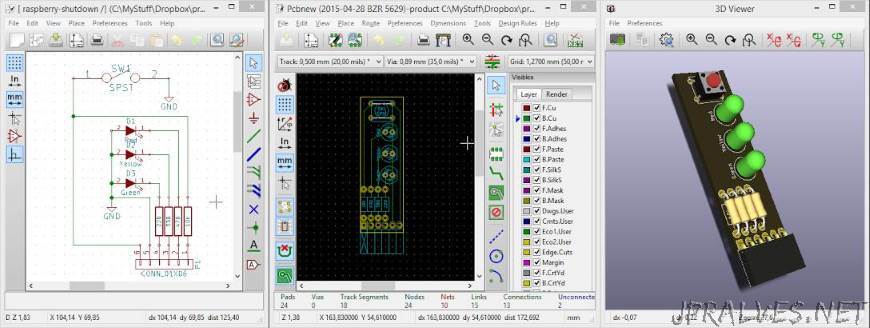
t is a software that allows the design of PCB boards up to 32 layers. It is designed to run on Linux, Windows and OSX. The software consists of four modules:
- Eeschema, schematic editor.
- Pcbnew, publisher of PCBs.
- Gerbview, Gerber File Viewer.
- Cvpcb, component editor / footprint.
The process of creating boards in Kicad can be done in 3 steps.
KiCad allows the printed circuit board to be created through three main interconnected and independent applications: Eeschema, CVPCB, Pcbnew. This is done in three steps:
- STEP 1, schematic capture. With the KiCad schematic editor Eeschema, you can create a sophisticated electronic sheet or a group of hierarchical sheets. Several schematic components come with the standard KiCad library. Verification of Electrical Rules (ERC) is available.
- STEP 2, association of components. Pcbnew allows you to associate each single schematic component with its physical appearance. A very large library of aspects already comes with KiCad.
- STEP 3, PCB layout. The Pcbnew editor can handle up to 16 layers of copper plus 12 technical layers (silk screen, weld mask, etc.) and allows the layout of the final printed circuit board.
There are several versions available however it is recommended to compile the latest version.
- To compile the latest version for Windows: https://launchpad.net/kicad-winbuilder
- To compile the latest version for Linux: http://www.kicad.org/display/DEV/Building+KiCad+on+Linux
In either case the compilation process is simple but time-consuming and should be about 2GB available for file generation.
